Convert Sound Files in Audacity by Mike Barela
Small microcontroller audio projects are designed to play very specific types of audio files. If your music sample is in MP3 format, or 44KHz .wav or if you have grabbed a sample from a source (or the Internet) and do not know how it was encoded, you'll want to convert it to the right format.
This way you will get the best sounding audio, and it'll make using audio with your code painless!
This page will show how to convert your sound file(s) into PCM 16-bit Mono WAV files at 22KHz sample rate, which is usually best for the current crop of microcontrollers which take WAV files and play them on a speaker.
Currently, we are recommending two ways to convert the files: via use of the program Audacity or via iTunes. Other software may do similar conversions, just remember the parameters above when you do the conversion.
Learn more / En savoir plus / Mehr erfahren:
https://www.scoop.it/t/21st-century-learning-and-teaching/?&tag=ARDUINO
https://www.scoop.it/t/21st-century-learning-and-teaching/?&tag=Coding



 Your new post is loading...
Your new post is loading...


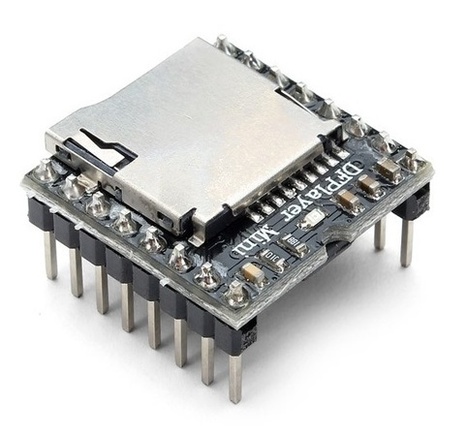

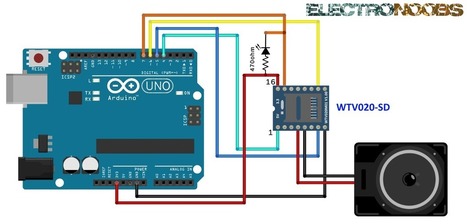
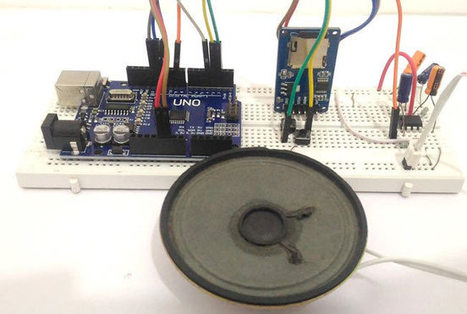






Convert Sound Files in Audacity by Mike Barela
Small microcontroller audio projects are designed to play very specific types of audio files. If your music sample is in MP3 format, or 44KHz .wav or if you have grabbed a sample from a source (or the Internet) and do not know how it was encoded, you'll want to convert it to the right format.
This way you will get the best sounding audio, and it'll make using audio with your code painless!
This page will show how to convert your sound file(s) into PCM 16-bit Mono WAV files at 22KHz sample rate, which is usually best for the current crop of microcontrollers which take WAV files and play them on a speaker.
Currently, we are recommending two ways to convert the files: via use of the program Audacity or via iTunes. Other software may do similar conversions, just remember the parameters above when you do the conversion.
Learn more / En savoir plus / Mehr erfahren:
https://www.scoop.it/t/21st-century-learning-and-teaching/?&tag=ARDUINO
https://www.scoop.it/t/21st-century-learning-and-teaching/?&tag=Coding