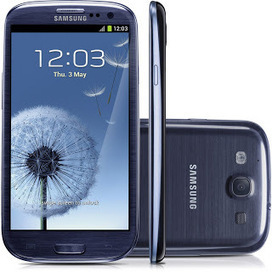Android firmwares download jellybean ice cream sandwich gingerbread honeycomb 4.0.4 4.0.4 4.1 note 2 note tab pocket s3 s2 galaxy...
Get Started for FREE
Sign up with Facebook Sign up with X
I don't have a Facebook or a X account

 Your new post is loading... Your new post is loading...
 Your new post is loading... Your new post is loading...
samsung galaxy note gt-n7000 ics 4.0.4 4.0.3 download update firmware note gt-n7000 ics update download galaxy note samsung gt-n7000 official ice cream sandwich update firmware download links direct ics updating galaxy series flashing... Samsung Galaxy Note was once considered as the best combination of smartphone and tablet and was hence called as phablet. Following the success of Galaxy note which we think is designed for "taller humans" for obvious reasons. Below are the download links for Samsung Galaxy Note GT-N7000 ICS firmwares for various countries. ICS 4.0.3 and 4.0.4 for all countries are listed. If you find that your device is not listed below, please let us know so we can find and add it to the data base but DO NOT flash any incorrect rom on your device. It might cause serious trouble to your device specially after knowing about the ECC bug discovered by XDA team. It is assumed that you are sound enough to flash the stock rom that is designed for your device. You can check this by going to settings => about device => build number. If you have already flashed ICS on your device and would like to downgrade your device back to Gingerbread 2.3.6, follow this guide. This page will be updated everytime there is a new software update from Samsung. Samsung Galaxy Note GT-N7000 Firmwares Country/Carrier Date Version PDA CSC Download Israel 2012 October Android 4.0.3 N7000JKLP8 N7000ILOLP3 Download Germany (Vodafone)
samsung galaxy s3 gt-i9300 jelly bean firmwares download 4.1.1 stock rom download firmwares s3 galaxy s3 gt-i9300 jelly bean download ics download 4.0.4 stock rom all countries ota update updating gt-i9300 firmwares stocks roms... Samsung Galaxy S3 GT-I9300 Firmwares Download Page - Jelly Bean And ICS This page contains the download links of all the firmwares of Samsung Galaxy S3 GT-I9300that have been released so far. We'll be updating the list as soon as new updates are pushed. Please remember to download and flash the firmware that is applicable for your device only. Flashing incorrect firmware might cause problems and we do not claim any responsibility for your insanity. If you have any trouble in downloading the firmware, feel free to drop in the comment section and we'll try to get back to you asap. The new firmwares will be added in an ascending order so you don't have to keep searching for the latest firmware for your device. The latest firmware will be available on the top so its easy to check the date and go ahead with the download. We'll be making some guides on how to root galaxy s3 and how to flash stock roms on your galaxy s3.
Samsung Galaxy Note 4.0.4 Update Software OTA Minor ICS over the air 24 mb kies minor update after 4.0.4 International GT-N7000 I9220 Improved Stability increased speed fast smooth er ice cream sandwich ics android os specs International Samsung Galaxy...
12 August 2012 : It's almost a Month that Samsung has Released the Official Software Update Android v4.0.4 Ice Cream Sandwich for International Samsung Galaxy Note N7000 Over The Air and via Kies. Now the Latest Buzz that Some Users are Reporting that Samsung Galaxy Note N7000 is gettingAnother Update Over The Air (OTA). This New Update is of just 24.54 MB . This Update is Coming as IMPROVED STABILITY and is Speeding up the Smart Phablet abit thus Making it more Smoother and Faster. This New 24 MB Update OTA brings about Only a Few minor Changes in the International Samsung Galaxy Note N7000. Listed Below are the Few Changes this New Update Brings : 1. Improved Stability 2. Enhanced Speed and Smoothness 3. Few Changes in CALL / MESSAGE LOGS 4. Few Changes and Addition in the SAMSUNG KEYPAD 5. A Little Changes in User InterfaceChanges in Logs : The Minor Change that took place in the Logs Interface is , till ICS 4.0.4 , beside the Name of the Recipient there were the Touch Options of Call and Message and Now those Options are Removed and its left with Sliding left to Text and Right to Call. Before Updated Changes in Samsung Keypad : The Interface and arrangement of the Keyboard has Changed alot, some Borders have gone and some more keys are added and Re arranged. Over all , Looks good. As of Now almost all the International Samsung Galaxy Note Users have Got the ICS 4.0.4 and Some Users have Started Getting this New 24 MB OTA Update. Well Samsung Promises that the Android OS v4.1x Jelly Bean for Samsung Galaxy Note will be Out along with Samsung Galaxy S II, S III , Note II , Maximum by the End of this Year. Hope For the Best. Other Related Topics : Detailed Specifications of Samsung Galaxy Note N7000 Click Here Detailed Specifications of Samsung Galaxy Note Tab 10.1 N8000 Click Here Android 4.0.4 ICS Out for International Samsung GT-N7000 Click Here Detailed Features of Note ICS 4.0.4 with Screen Shots Click Here Specifications of All Samsung Galaxy Series Devices Click Here
ics 4.0.4 Update For Samsung Galaxy S II S2 Released & Available OTA international ics ice cream sandwich i9100g 19100 over the air samsung galaxy series s ii s2 i9100 i9100g international update 4.0.4 android os operating system version 4.0.4 samsung...
10 July 2012 : Till Yesterday it was Just a Rumour that Samsung Will be Releasing the Ice Cream Sandwich v4.0.4 Update for International Samsung Galaxy S II but as a Surprise Samsung has Already Started Rolling out the Official ICS v4.0.4 Over The Air. Till now, The Samsung Galaxy S II Users who werent so Patient to wait for the Official OTA 4.0.4 Update were totally relying on the LEAKED Offiical ICS v4.0.4.
Samsung Galaxy Note ICS v4.0.4 Update Now Available via Kies and OTA Download Samsung Galaxy Note N7000 i9220 seeding Android OS v4.0.4 Update download flash odin firmware over the air kies via download update Samsung Galaxy Note Android OS v4.0.4...
11 July 2012 : Seems like Samsung is Giving In Every thing to Satisfy the Needs of its Users, Recently after the Launch of Android OS 4.1 Jelly Bean, Samsung has started giving ICS Updates for Galaxy Tabs, Samsung Galaxy S II and Yes now the Latest buzz is Samsung has Officially Started ReleasingAndroid OS v4.0.4 For International Samsung Galaxy Note N7000, which is much of a Surprise as it has been not even a weak that Samsung Galaxy S II got the v4.0.4 ICS though not much Changes were found except smoothness, Bug fixes, and enhanced Stability.
|
samsung galaxy tab 2 10.1 p5100 ics 4.0.4 firmware download links direct download links for galaxy tab 2 10.1 p5100 firmwares for all countries Tab 2 P5100 stock rom official download direct links P5100XWALD...
ehhmad's insight:
Download the latest firmwares for galaxy tab 2 10.1 P5100
samsung galaxy sii gt-i9100 firmwares download ice cream sandwich 4.0.4 4.0.3 update galaxy s2 download firmwares direct download samsung firmwares ics ginger bread stock roms gt-i9100 firmware stock 4.0.4 download links direct... Samsung Galaxy SII GT-I9100 Firmwares Download Links ICS, Gingerbread
Below are the download links for Samsung Galaxy SII GT-I9100 device. The list includes all the firmwares in ascending order according to the update release. These firmwares are for GT-I9100 only and not for GT-I9100 G or M or T or P. Please wait for us to create new list for those devices. This page will update as soon as there is a new update released from Samsung. If you are looking for any particular firmware for your galaxy s2 and if it is not available in the below table, feel free to make a request in the comment section below and we will try to look for it. IMP : It is assumed that you are sound enough to not flash a wrong firmware on your device. Download and install the firmware that is for your device only. To check this, go to settings , about device and check the Build Number of your device. Samsung Galaxy SII GT-I9100 Country/Carrier Date Version PDA CSC Download Nordic countries 2012 October Android 4.0.3 I9100XWLPY I9100NEELP6 Download Israel (Orange/Partner) 2012 October Android 4.0.3 I9100JHLPC I9100PTRLPD Download
Sony Xperia J full phone specifications price review smatphone camera xperia j price ram processor android ics sony xperia j gaming camera quality pixels screen size ratio ppi smart phone android xLoud walkman wifi bluetooth gps...
Sony Xperia J Specifications Features Price Details Reviews Sony Xperia J Technical Review It is tough to compare the sound quality of Sony against any other device manufacturers as sony is not just the best in making quality sound systems but it also has a fair experience in the electronic media and music so it has pretty good knowledge of how to make users grove into the music player by adding various features likemanual equalizer, so if you are an expert in playing with the music then you can manually override the default sound settings of a track and make it jazzy or acoustic or use the powerful bass. With such quality features and get along ear plugins, you can enjoy the music listening experience on Sony Xperia J. Connectivity: Sony Xperia J has better connectivity options that gives you more from your device like WiFi and WiFi hotspot functionality allowing you to not just connect to wireless networks but also become a host and share your internet plan with others making your Xperia J as a wireless modem. Apart WiFi, the smartphone has a built in GPS that allows you to navigate quickly and easily using navigation apps like Navigon or Mobile Maps. Sony Xperia J supports USB tethering allowing you to use your data plan by sharing it with a computer via USB. If you are a strong twitter user that this should bring you joys that Xperia J has twitter integration that makes it easier to share photos and post tweets more easily than ever. Battery Life, Colors & Price Xperia J's battery life seems better than its successors giving more talk time on 3G as well as 2G networks with a back up of over 5 hours on 3G network and over 7 hours on 2G. The battery has been significantly improved to give a better back up as it has always been a problem for smartphones that they run out of battery. However if you compare the battery of Xperia J with that of Motorola's Razr, that does not make any sense as you need to compare two like wise devices. Sony has added a new color to the set of known colors for its Xperia J. Apart from black, white, pink, a new color - Gold has been added and it looks impressive. The phone is said to have a price tag of 16 Euros that would be no much for a device with such features and large screen. Sony Xperia J (ST26i/ST26a) NETWORK 2G Network GSM 850 / 900 / 1800 / 1900 3G Network HSDPA 900 / 2100 (ST26i) HSDPA 850 / 1900 / 2100 (ST26a) BODY Dimensions 124.3 x 61.2 x 9.2 mm Weight 124 g (4.6 ounces) Display Type TFT, Capacitive Touchscreen, 16M colors, Multitouch, Touch Sensitive Controls Size 480 x 854 pixels, 4.0 inches (~245 ppi pixel density) Specifications OS Android OS, v4.0.4 ( Ice Cream Sandwich ) Chipset CPU GPU Qualcomm MSM7227A Snapdragon 1 GHz Cortex-A5Adreno 200 Sensors Accelerometer, Proximity, Compass Messaging SMS (threaded view), MMS, Email, Push Email Browser HTML5, Adobe Flash (To be deprecated soon) Camera Primary 5 MP, 2592х1944 pixels, autofocus, LED flash Features Geo-tagging, touch focus, image stabilization Video Yes, VGA Secondary Yes, VGA Memory Card slot MicroSD, up to 32 GB Internal 2 GB storage, 512 MB RAM Data GPRS Yes, upto 86kbps Edge Yes, upto 237kbps Speed HSDPA, 7.2 Mbps; HSUPA, 5.76 Mbps WLAN Wi-Fi 802.11 b/g/n, DLNA, Wi-Fi hotspot Bluetooth Yes, v4.0 with A2DP NFC USB No Yes, microUSB v2.0 Sound Alert types Vibration, MP3, Ringtones Loudspeaker Yes 3.5mm jack Yes, xLoud experience (Audio Filter Technology) Features Radio Stereo FM radio with RDS GPS Yes, with A-GPS support Java Yes, via Java MIDP emulator Colors Black, White, Pink, Gold Others SNS Integration, Cloud Storage (50 GB) Predictive Text Input MP4/H.263/H.264/WMV player MP3/eAAC+/WMA/WAV player Voice Memo/Dial, Commands Organizer , Calender , Document viewer Google Search, Maps, Gmail , YouTube, Google Talk Battery Standard battery Standard battery, Li-Ion 1750 mAh Stand-by Up to 607 h (2G) / Up to 618 h (3G) Talktime Up to 5 h 36 min (3G) / Up to 7 h 18 min (2G) Expected Price INR approx 11,000 USD approx 205 EUR approx 160
Download ICS 4.0.4 For Galaxy Note Features Pop up play signature unlock speed bump new features Galaxy Note ICS 4.0.4 Update ICS 4.0.4 Download Galaxy Note free update OTA Android Pop up play images signature unlock ice cream sandwich os android ... 12 July 2012 : As we all know Samsung has already Started Seeding the Official ICS v4.0.4 Updatefor International Samsung Galaxy Note N7000 last night itself. Now we'll have a look at the detailed description of all the features of this update along with the images. As a surprise the new features brought along by Android OS v4.0.4 are quite awesome, some of the important features include: Pop up play for videos Signature unlock Several bugs n issues fixed Enhanced stability Enhanced battery life Speed bump Cool new features in the pre-existing applications And changed icons and enhanced user interface. POP UP PLAY : Well starting with pop up play way back at the launch of Samsung Galaxy S III we saw a new feature called pop up play. This feature allows the user to play video in background (always on top) besides you are on other applications. This feature may take up battery but the main advantage is if u are watching a video and you need to text some one urgently then instead of closing the video user can just touch on the pop up play icon and you can do what u want with the video playing already even though you are in your inbox or on Facebook. if you wish to close the pop up window u can tap and hold the window it will show a (-) icon and it closes the window but if u wish to go back to full screen window all u need to is just one touch on the pop up window. SIGNATURE LOCK : The S-Pen oriented phablet, Samsung Galaxy Note N7000/I9220 has finally got some thing which is unique and related to S-Pen that is th SIGNATURE UNLOCK feature in Settings/security/screen lock. By using this feature with the help of S-Pen one can lock his Samsung galaxy note with his own set signature. Though the process is complicated, it gives complete security as no one else would be able to sign as accurate as it was fed in the Android system. Though one has to enter the same signature thrice at the time of feeding to the system. Once it's done, phone gives alternate unlock option if the signature unlock fails i.e Pattern Unlock and PIN Unlock. This is quite an interesting feature as only the person who has set the signature can unlock via signature unlock method. HARD BRICK BUG : When Ice Cream Sandwich v4.0.3 was released for Samsung galaxy note n7000, it had many bugs and issues, now with this Android v4.0.4 Update all these bugs and issues are fixed by Samsung making the device much faster and smoother. SADLY, the eMMC Brick Bug Issue is NOT YET FIXED. So still the device with bad eMMC chips are prone to Hard Brick. ENHANCED FEATURES : Well of course with this new software update of v4.0.4 there is a better battery life when compared to v4.0.3 which was literally draining battery at a high rate. but Alas ! The 4.0.4 is user friendly and has a better battery life along with enhanced stability, enhanced battery life and with Increased Speed. PREMIUM SUITE : Many of the pre existing applications got cool new features which satisfies the Samsung galaxy note users, for example take the Premium Suite Application " S Note " .The Features of the Premium Suite Include : Expressively Create a Unique Story On-The-Go Use Seven Easy-To-Use Templates to Express Life's Every Detail Capture Photos and Provide a Description Record and Play Step-By-Step Details of Your Drawings Quickly Access Productivity Tools with the Floating Icon Bar Select from existing Shapes and easily edit it by changing Size and Color Quickly Handwrite a Mathematical Formula for a Descriptive Answer Learn More about any topic by simply Writing it Quickly Browse through the Notebook Visually Categorize Notebooks with various Notebook Covers Use Different Ideas to truly let ideas let alive Quickly Scan through Notebook Contents Easily Annotate and Save PDF Documents CHANGES IN INTERNET BROWSER : The other things found in this Ice Cream Sandwich v4.0.4 Firmware Update of Samsung Galaxy Note N7000 is the changed User Interface i.e the Icons of some of the apps have changed like that of Restart, Music Hub, and various other internal icons of application specially that of the Browser " Internet " . The Changes Found in the Internet are the Address Bar, History Viewer, and the Settings Part plus the Icons of the Internet Options.
ICS Update for AT&T Samsung Galaxy Note Now Released & Available Over The Air att video samsung galaxy series note i717 update ice cream sandwich samsung features my premium suite android os features updates Ice cream sandwich update 4.0.34 samsung...
10 July 2012 : Finally After almost all the Samsung Galaxy Note N7000 Users Globally Recieved theICS Android v4.0x Update, Totally Finally AT&T has Started Releasing the ICS Update for AT&T basedSamsung Galaxy Note I717. Although almost all user got the ics along time ago, AT&T Users are finally Getting the Ice Cream Sandwich Update. Like the International Samsung Galaxy Note N7000, the AT&T version of the Galaxy Note also hasPremium Suite Android 4.0 brings. The Premium Suite of Apps brings special S-Pen related features, such as the ability to draw shapes and getting them automatically corrected (for example, you can draw a rough square and the phone will automatically correct it to a proper square), solving hand-drawn equations and searching for them on Wolfram|Alpha and creating personalized card that you can send to people. So If you are an AT&T Samsung Galaxy Note I717 User, You can Update your Note to get the Official Android v4.0x Ice Cream Sandwich Over The Air from Setting / About Phone / Software Update / Update . The Features of the Premium Suite Include :Expressively Create a Unique Story On-The-Go Use Seven Easy-To-Use Templates to Express Life's Every Detail Capture Photos and Provide a Description Record and Play Step-By-Step Details of Your Drawings Quickly Access Productivity Tools with the Floating Icon Bar Select from existing Shapes and easily edit it by changing Size and Color Quickly Handwrite a Mathematical Formula for a Descriptive Answer Learn More about any topic by simply Writing it Quickly Browse through the Notebook Visually Categorize Notebooks with various Notebook Covers Use Different Ideas to truly let ideas let alive Quickly Scan through Notebook Contents Easily Annotate and Save PDF Documents For the Features of the ICS Update Samsung Galaxy Note Premium Suite Check the Video Below. |