It's actually quite easy to turn your iBook into a video. Just use these handy apps and simple walkthrough and you'll be on your way!
Research and publish the best content.
Get Started for FREE
Sign up with Facebook Sign up with X
I don't have a Facebook or a X account
Already have an account: Login
“For a group of university staff exploring iPad use.”
Curated by
Learning Futures
 Your new post is loading... Your new post is loading...
 Your new post is loading... Your new post is loading...
|

Christopher Bounds's curator insight,
March 29, 2013 4:33 PM
ThisIt'Isis one of those articles that should be part of the teachers' Bible.
|




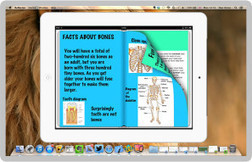







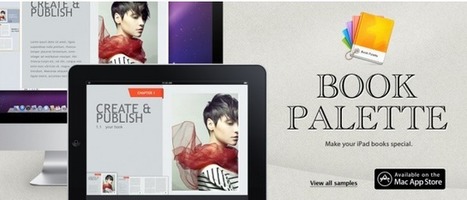
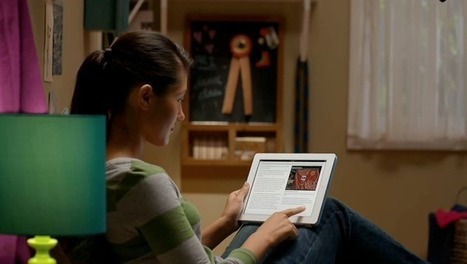
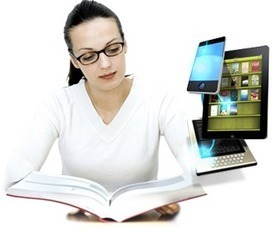














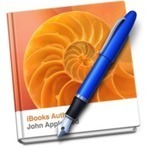






A handy process for those who don't have access to iBooks; instead create a screencast showing the ibook.