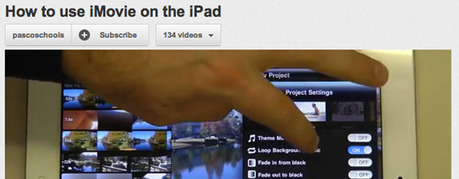"I did a quick search, delving a few pages deep in the results, but couldn’t find what I wanted. I thought that it would be useful if a trailer could be planned in advance, rather than shoot footage and hope that there was enough of the various types of scenes to fit the trailer templates. I know that we should design a trailer around our content, but it is also nice to be able to create one quickly from the templates."
Via John Evans, catspyjamasnz



 Your new post is loading...
Your new post is loading...