Via John Evans, Anne McKay
Get Started for FREE
Sign up with Facebook Sign up with X
I don't have a Facebook or a X account

| Tags |
|---|
 Your new post is loading... Your new post is loading...
 Your new post is loading... Your new post is loading...
Lego Education said it would be pairing Mindstorms Education EV3 with the Swift Playgrounds learning platform to allow students to program their Lego Mindstorms robots and other creations with motors and sensors.
From
www
The study - Mobile Devices in Early Learning - was carried out over two years and involved about 650 pupils in five Belfast primary schools and five nursery schools.
IPads helped young children to be more motivated and engaged in class, said Dr Colette Gray from Stranmillis, who was one of the study's authors.
Ninety-four percent of higher education institutions in a recent survey said they use Apple's iPad to enhance learning, while 80 percent use Mac devices.
Mark Lombardi, president of Maryville University, in Missouri, describes some of the interesting changes it has recently made in the education it offers. Technology plays a key role.
Apple's announcement on Thursday that it would be introducing a new iPad textbook experience and iBooks authoring tool presents huge opportunities for technology in classrooms. Via Educatorstechnology, Dennis Swender
Free resource of educational web tools, 21st century skills, tips and tutorials on how teachers and students integrate technology into education Via Educatorstechnology, Dean J. Fusto
The University of Hull has published its first ever iTunes U Course called: 'Researching and Evaluating iPad in Learning’, along with an accompanying interactive Multi-Touch book by the same title.
Technology Consultant for Grant Wood AEA. Educator, Writer, Blogger & Edtech Trainer. Father of two, husband of one, and an iPad guru! Via Dr. Susan Bainbridge
Read reviews, compare customer ratings, see screenshots, and learn more about Tinycards - Flashcards by Duolingo. Download Tinycards - Flashcards by Duolingo and enjoy it on your iPhone, iPad, and iPod touch.
Everyone Can Code is a new approach to coding that gives everyone the power to learn, write and teach code.
"Our study showed that child and parental anxiety before anaesthesia are equally blunted by midazolam or use of the iPad," Dr. Dominique Chassard said in a statement released in the run-up to the release of the group's research findings. |
Free resource of educational web tools, 21st century skills, tips and tutorials on how teachers and students integrate technology into education
Via Tom D'Amico (@TDOttawa) , Jim Lerman, Dean J. Fusto
Apple has released its first full-year course to teach college students how to design mobile apps using the Swift programming language.
From
9to5mac
Apple’s new Classroom app for iPad is now available in the App Store. The educational app enables shared iPad experiences, task/group assignment, and much more on iOS 9.3 and beyond. HereR…
Over the last three years, iPads and Mac notebooks have steadily lost ground to Chromebooks, inexpensive laptops that run on Google’s Chrome operating system.
At least 100 iPads owned by Education Queensland are missing, but the department admits it has no idea how many iPads have been distributed through schools across the state.
Free resource of educational web tools, 21st century skills, tips and tutorials on how teachers and students integrate technology into education Via Educatorstechnology, Dean J. Fusto
Apple and Deloitte are joining forces to help employees work the way they live in a mobile world. Sharing information. Accelerating ideas. Connecting people, inventory, supply chains and customers, using the iOS devices they know and love. The leader in mobile experiences and the leader in enterprise digital transformation—coming together to reimagine the way we work.
|

|
Rescooped by Peter Mellow from Digital Pedagogy |
Assessing iPad Work - December 2015

When I first started using the iPad with my students 5 years ago there was not the array of solutions we now have for assessing the work. The first few weeks of using iPads I was writing post-it-notes on the iPads to provide feedback. Schools just starting their iPad deployments certainly have the benefit of hindsight and also have many options for assessing iPad work. However, schools using too many tools can confuse both staff and students of where to put work and resources. Here's what we use:
For EYFS, digital profiling can certainly save teachers lots of time. It also allows teachers to quickly capture the children's learning and match with EYFS. iPad apps such as Tapestry http://tapestry.info/ or 2Simple Build a Profile https://www.2buildaprofile.com/ are good examples of this.
In Key Stage 1 and Year 3 (Ages 5-8) we have this term been using SeeSaw www.seesaw.me. It is a free app that allows the teacher to, in essence create a private class blog that the children post to. I really like the fact that the students log on by scanning a QR Code which certainly saves time. The app includes simple features that allow the children to reflect on learning by uploading images, videos and drawings then annotating them with text and audio. The teacher can then moderate the work, approve them and comment. Very simple and nice way into using tools such as www.showbie.com
We use Showbie with our children aged 8 and above. It is widely used as a way to provide individual feedback to pupils and capture their progress across a task/project. The assignment structure means teachers do not have to create folders for students. We use Showbie to provide resources for students, comment on their work and it is our main iPad assessment and evidence tool. Other features such as the built-in e-reader and annotation tools have also been popular.
A problem with iPad evidence is linking the digital media the students create to their exercise books. We have recently started using Aurasma app to embed videos into the books. For example, a science experience could be recorded, edited in iMovie and attached to the physical work in the student's Science books.
A similar thing is done using QR Codes where we put them on display with the children's work to link to the digital files. Apps such as My Story Maker and Hopscotch programming app allow the user to create a web-link which can then be attached to QR codes. For example, My Story will display eBooks the students have created on a web-page so parents can view them on any device.
We are also looking at Foldr, www.freeyourfiles.co.uk as a way to save iPad work and files from any device at home or school to our school network. iTunes U now has Showbie-esque assessment tools that have really enhanced that solution. Particularly with ability for students to submit in their own work and be graded/receive feedback. http://www.apple.com/uk/education/ipad/itunes-u/ ;
There are now lots of options for assessment and storing iPad work and it is worth testing as many as you can because it is not as simple as one size fits all.
We have updated the Assessment and Evidence section of our iPad Teacher Guide app, more details at www.ipadteachers.com
Via iPad Teachers, Spice Wang

|
Scooped by Peter Mellow |













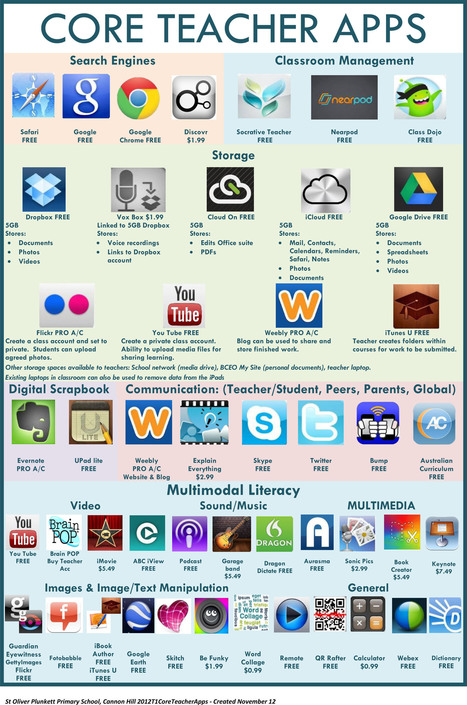




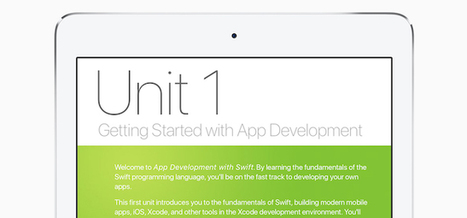


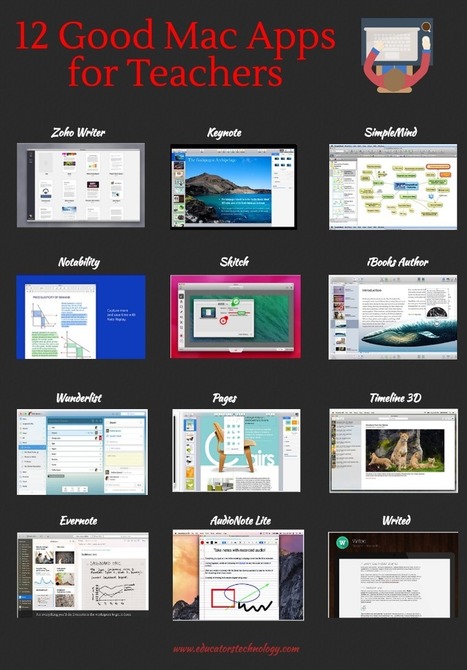

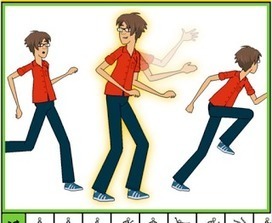
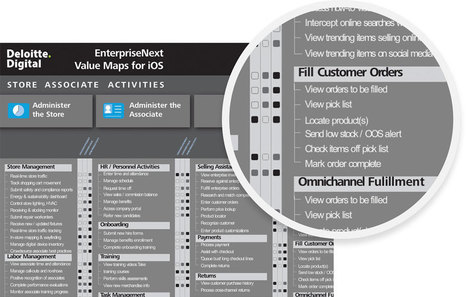







I learned three new things about my iPad from this post. And I joined STAFFRM. Unexpected!