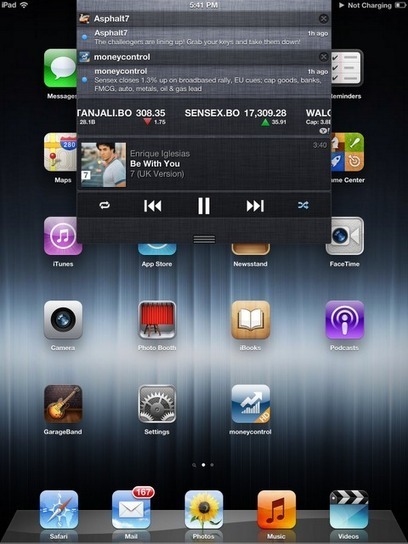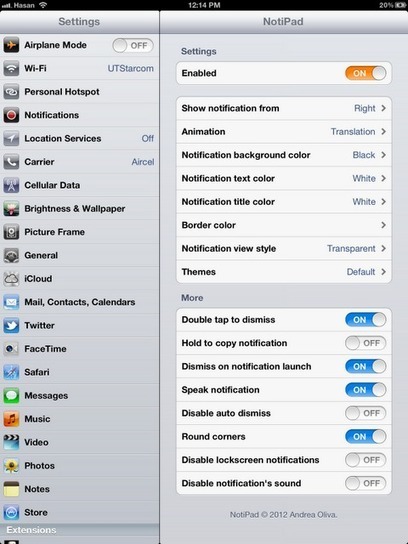Bridge for iPhone and iPad cydia tweak import music without itunes sync Bridge cydia tweak for iPhone 4S iPhone 5 tweak for adding music without iTunes to iPod app iPad manually add music to iOS device iOS 6 Jonas Gessner (_Maxner_)...
Bridge Cydia Tweak For iPhone And iPad - Import Music Without iTunes
A common and know scenario where you wish to add the music that you have just downloaded to music app of iPhone or iPod but you are infuriated by the thought of having to connect your device to the computer and sync every time you need to add new music. This is a very common of iOS users as Apple does not support adding of music. In Apple's defense, it is blocking piracy so users don't simply download music and add to the player. But what if you need to add the music to your device and you are travelling and there is absolutely no way to carry your pc every where ? Prominent Cydia apps developer Jonas Gressner (_Maxner_) has an answer to that. Bridge is a new cydia tweak that allows you tomanually add songs to the music app in iOS without having to connect the device to the computer or PC. It is absolutely a stand alone app so you could simply import the downloaded music right into the music app without having to go thought the time consuming syncing process. Bridge is simple to use and a must buy app for iOS device. The app works on all devices, iPhone, iPad and iPod. If you have any doubts about this app, you should probably check the apps that have already been created by _Maxner_ like ProTube, Mountain Center, Unfold and many others. Bridge is available in Cydia for $1.99 - Grab it now before the price goes up! Bridge Cydia Description
Compatible with iOS 5 and iOS 6 and works on all iDevices Bridge is Cydia's first stad-alone application that allows you to import music and videos straight to your media library directly to your iPhone, iPad and iPod touch. You don't even need aPC or iTunes! Any media file that is located on your device or that you have received in an email can be imported with Bridge. You can even download songs and videos from the internet and import those! The import just takes a few seconds and imported songs will immediately show up in your music application, imported videos will show up in the videos app/ Before a song or a videois imported, you can set the Title, Artist, Album, Genre and even Album cover image. Features Of Bridge Import any song or video that is on your device into your media library. Import media from within other applications(only apps that have a 'Open in...' option) Download and import media from the internet Importing media is fast, taking only a few seconds Preview songs and videos before importing them to your media library. Song information is set automatically and can be manually edited at any time. Set import type: Song, Ringtone, Podcast, Video, Music Video or TV-Show!
Note : Podcasts wil be transferred to your computer when syncing with iTunes. Songs and videos that have not been imported as a podcast won't be transferred to your computer and will simply stay on your device after syncing with iTunes.
Bridge For iPad iPhone And iPod
More Apps From _Maxner_
ProTube ProTube HD Unfold Mountain Center WeeSearch for NotificationCenter Default HD SBSettingsCheck out the tweaks page for more tweaks and apps



 Your new post is loading...
Your new post is loading...