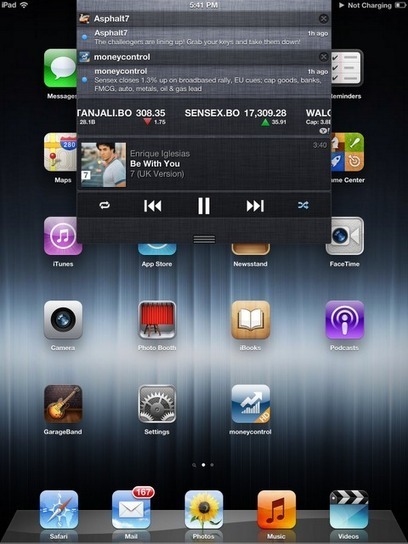Jukebox Cydia Tweak For iPad And iPhone Music player widget for iOS notification center Jukebox music notification center widget for iOS5 iPhone iPad Cydia tweak music Jukebox for iPhone and iPad integration...
Last month there have shared a lot of Cydia apps and tweaks that were not just amazing but most of them were even free so you can install them and enjoy tweaking. The most amazing thing about jailbreaking your device is that you can tweak your device as you wish, yes we really mean it! You don't like the song of facebook messenger, simply access the files and replace it with another, or if you don't like the infuriating yahoo messenger sound, simply delete it and add another one. You can even edit the game files to impress your friends by increasing the scrore :) That's some privilege which only users with jailbroken devices can enjoy. With iOS 5, notification center was something new and there have been a lot of tweaks on daily basis that come handy.
How about music and cydia tweaks related to music ? And how about having a widget that simply allows you to change the tracks and other functionality from the notification center ? We don't have any app like that , do we ? Well, now we do. Jukebox is a new cydia app/tweak that integrates a simple to use music player right into your notification center allowing you to access music no matter where you are.Jukebox goes well with Dashboard X, so you can add a music player widget right on your home screen as a widget. Amazing, isn't it ? There is more, jukebox works well with intelliscreenX and lockinfo too.
Cydia Description
Jukebox is the definitive widget for controlling your music from the notification center. Simply swipe to the left or right to take a peek at the next or previous track, and swipe further to skip to that track. A single tap reveals the control bar, with everything you need to control your music. Swipe to the left or right on the control bar to access the additional controls. Features Of Jukebox Music Widget Swipe to the left or right to switch tracks Double-tap to play or pause Toggle shuffle and repeat modes Seek and adjust the volume Easily tweet the current song Quickly access the currently playing app with a tap-and-hold Control virtually any third-party app!
Jukebox is fully compatible with Dashboard X, IntelliscreenX and lock info and also works on all iOS devices running iOS 5.0 or higher.



 Your new post is loading...
Your new post is loading...