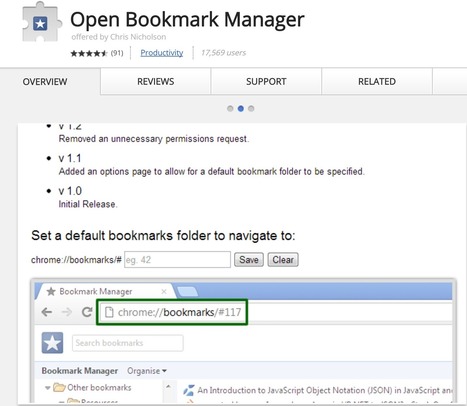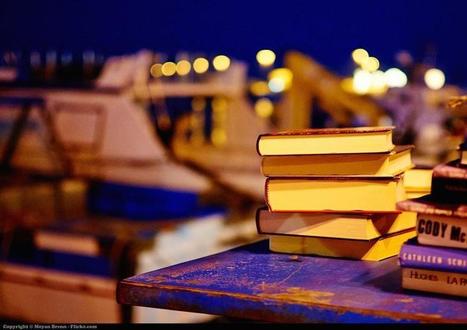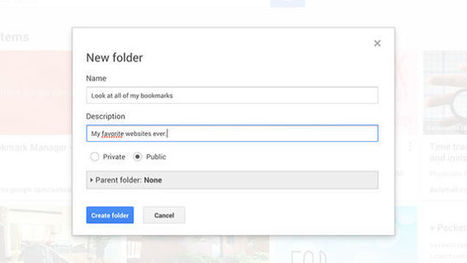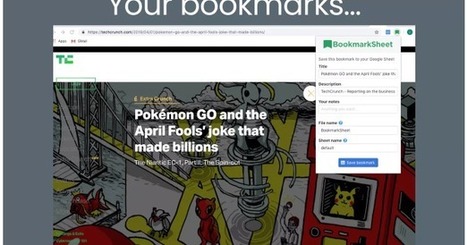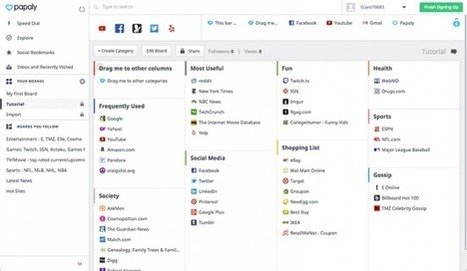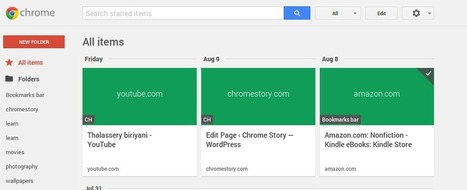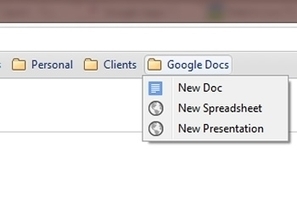Ever wonder how you can have a pretty row of Chrome bookmarks that are all icons? It's super easy! The Chrome bookmarks bar is a great place for your favorite websites.
Simply click-and-drag to add a bookmark to the bookmarks bar. Then, right-click on the bookmark to edit the text and delete it to take it down to just the icon or favicon.
Research and publish the best content.
Get Started for FREE
Sign up with Facebook Sign up with X
I don't have a Facebook or a X account
Already have an account: Login
Teaching and learning in the 21st Century - meeting the pedagogical challenges of digital learning and innovation for the iGeneration
Curated by
Tom D'Amico (@TDOttawa)
 Your new post is loading... Your new post is loading...
 Your new post is loading... Your new post is loading...

Oskar Almazan's curator insight,
June 19, 2017 4:29 AM
It happens every day—you're in the middle of working on something but get distracted by a notification. Perhaps you got an email from a friend telling you to read this interesting article. Maybe you checked a favorite blog and see a post that catches your attention, or stumbled across a site you know you'll want to check again in the future. There's something to see, but you don't have time to do so right now. It's easy for good content to vanish into the black hole of the internet. Don't. Bookmark it instead. |
|