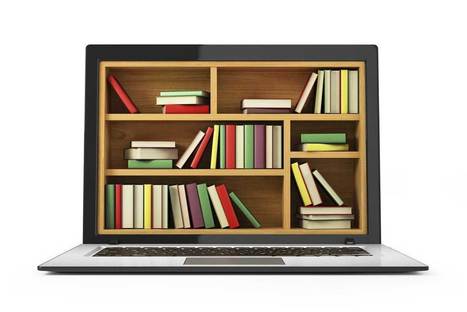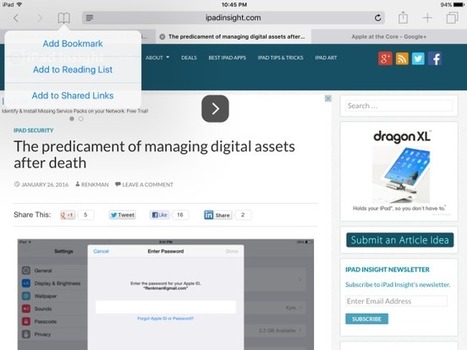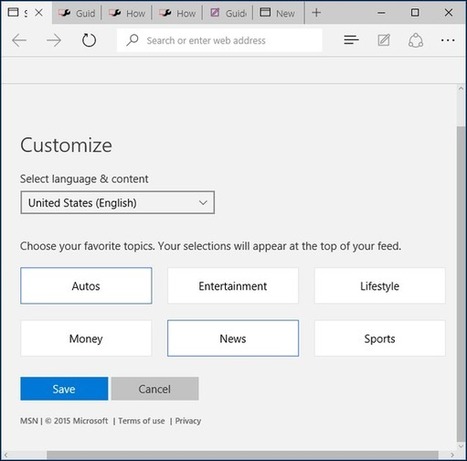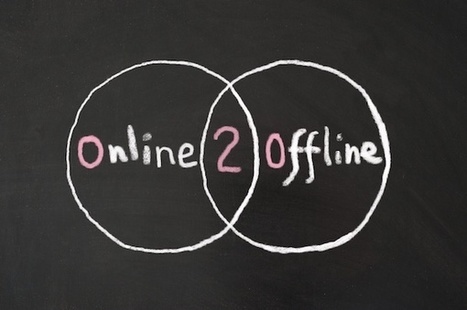Your new post is loading...
 Your new post is loading...
If you’re drowning in a sea of browser tabs, these are the tricks and tools you need to get your head above water.
Common Craft has been producing unique explanatory videos for more than a decade. I've been using them in my classroom and workshops fo
The Encyclopaedia Britannica Group today announced Britannica Insights, a free Chrome browser extension.Britannica Insights works with major search engines –
A blog about productivity, workflow automation, company building and how to get things done with less work.
If you are experiencing Chrome problems, you've come to the right place. In this article, we take a look at some of the most common flaws and provide guidance on how to fix them.
Be it Chrome, Firefox, Opera or even Internet Explorer, having too many tabs opened will force the browser to devour hardware resources. Find out how to deal with most issues, right here.
There are few computer-related issues that are more irritating than a slow browser. If it takes more than a few seconds to search for a job, chat with your friends, or post updates to Facebook, the experience can be exasperating. If your browsing is being held back, check these five things to get it back up…
Internet Explorer, rightly or wrongly, had come to represent everything that was wrong with both Microsoft and the wider browser market. It was riddled with security vulnerabilities, it had a complete lack of support for extensions, it was full of problems, it was slow, it was incompatible – it was awful. Finally, after months of…
The new Edge browser in Windows 10 is great, even though support for extensions isn't there yet. Here are our top 4 features that you can try out right now.
Use this free online web service to edit PDF files in your browser.
|
We've all felt the pain of dealing with Internet Explorer in one way or another. Now that Microsoft is deprecating IE and introducing Edge as their new browser, it's good news for SEOs and web devs alike!
Google Chrome is overtaking Internet Explorer in key markets, and now Microsoft is shifting gears.
Want to open your current tab in private mode on either Google Chrome or Mozilla Firefox? Here's how you can achieve that without stressing your brain.
Want to know how you can save web pages for offline reading on your iOS or Android device? Then this is the right place for you to be in.
Launch day is upon us and Windows 10 will soon be in the hands of the masses. Along with a whole new OS, comes a new browser – Microsoft Edge,…
|
 Your new post is loading...
Your new post is loading...
 Your new post is loading...
Your new post is loading...