BY STACEY LEASCA
Research and publish the best content.
Get Started for FREE
Sign up with Facebook Sign up with X
I don't have a Facebook or a X account
Already have an account: Login
Teaching and learning in the 21st Century - meeting the pedagogical challenges of digital learning and innovation for the iGeneration
Curated by
Tom D'Amico (@TDOttawa)
 Your new post is loading... Your new post is loading...
 Your new post is loading... Your new post is loading...

Oskar Almazan's curator insight,
March 1, 2017 9:12 AM
After we have seen how to easily create class newspapers and informational flyers using Printing Press tool, we are introducing you to another equally important tool called Microsoft Sway. This is a free digital storytelling tool and mobile app that allows students to create and share visually appealing presentations, newsletters, personal stories and interactive reports. The process is simple and easy: students choose the designs they want to use for their creations, add their own content and when done they share it with others through a generated link.
|

GwynethJones's curator insight,
May 12, 2018 9:20 PM
COOL! Thanks @pbsteachers, @PBSLrnMedia, & my beloved @Thinkportmpt!!

Dahian Vargas's curator insight,
March 12, 2018 4:27 PM
There are several aspects that teachers have to take into account in order to facilitate the students' learning process. So physical aspects have actually an important effect on students because it aligns them to feel comfortable or not. So the tip give in this website can help teachers to provide usefully and appropriated learning space. A classroom has to count with natural light Students learn better in environments containing their color preferences. Proper space where teachers can implement different strategies or activities. Flexible Classes, It means that students can create or lead a process that works effectively in different context and situations. Also, it is regarding the ability to assume fast and efficient the changes. All those things are the essential component that teacher require to prepare and present a class.
JOSE MANUEL LEAL's curator insight,
March 5, 2018 6:04 PM
¿Hasta qué punto afecta en el aprendizaje la arquitectura de los lugares en los que se desarrolla? ¿Una diferente disposición de los elementos puede hacernos pensar diferente, desarrollar nuestra creatividad, etc.? Y lo que es más importante, en caso de ser así, ¿cómo debería ser el diseño de ese lugar de aprendizaje ideal?

Terry Hollis's curator insight,
May 5, 2020 9:06 PM
A highly useful App tom implement as students can download the App then use it without internet access such as outside the classroom. Great features of students to use templates which can be modified or create a blank canva.
|







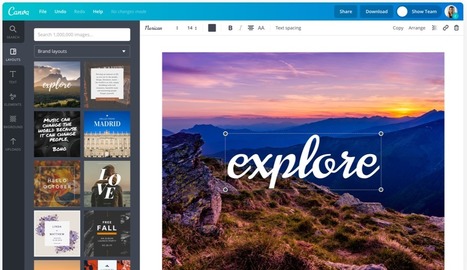
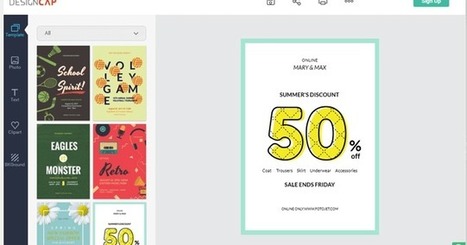



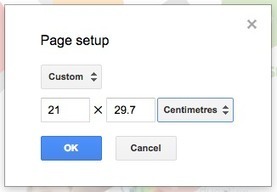

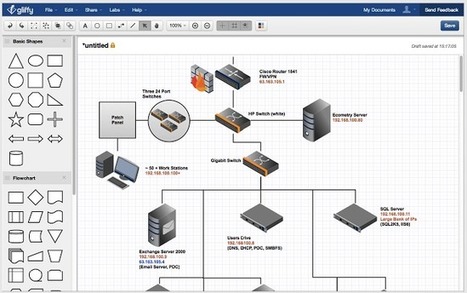









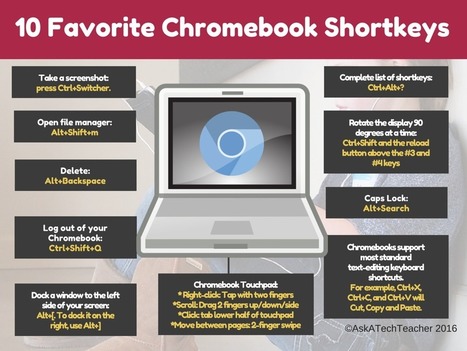










One of my favorite American architects and designers. He designed organic architecture such as the Fallingwater, my dream home!