Want to add deep, critical thinking, engaging visuals and a little fun? Try using Caption This! activities using Google Drawings and/or Slides!
Research and publish the best content.
Get Started for FREE
Sign up with Facebook Sign up with X
I don't have a Facebook or a X account
Already have an account: Login
Teaching and learning in the 21st Century - meeting the pedagogical challenges of digital learning and innovation for the iGeneration
Curated by
Tom D'Amico (@TDOttawa)
 Your new post is loading... Your new post is loading...
 Your new post is loading... Your new post is loading...
|
Christie M. Herrera's curator insight,
June 3, 2021 8:55 PM
Google drawings can be used for different topics and subjects. This is a breakdown of different ways to use Google Drawings in an educational setting. |







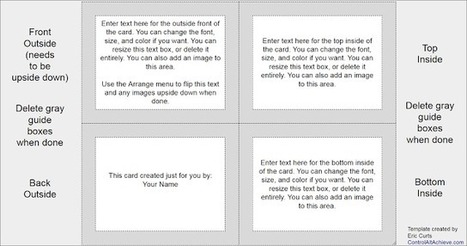

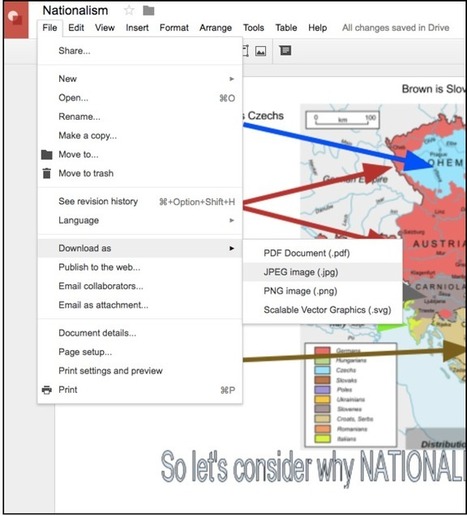

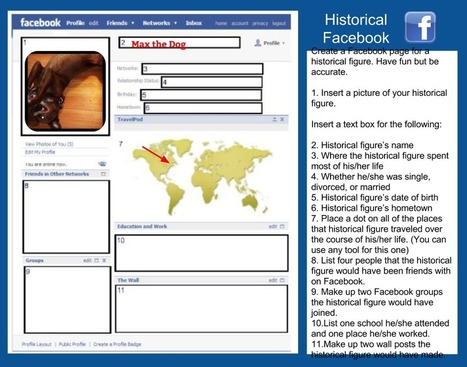






This is definitely COOL! AND it uses @Bitmoji !!
Thanks @jmattmiller!