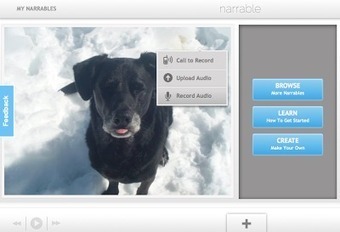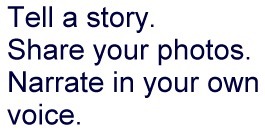Free Technology for Teachers
Research and publish the best content.
Get Started for FREE
Sign up with Facebook Sign up with X
I don't have a Facebook or a X account
Already have an account: Login
Teaching and learning in the 21st Century - meeting the pedagogical challenges of digital learning and innovation for the iGeneration
Curated by
Tom D'Amico (@TDOttawa)
 Your new post is loading... Your new post is loading...
 Your new post is loading... Your new post is loading...

Robert Blair's curator insight,
February 14, 2013 1:52 AM
Here is a great example of a free educational outlet to help further the education of teachers with the use of very minimal copy right, |
|