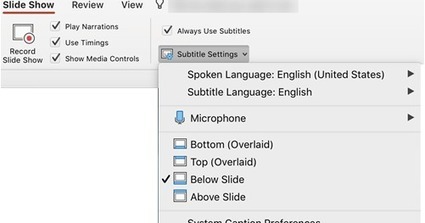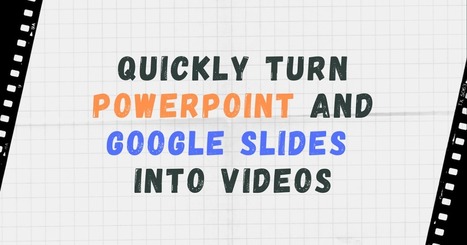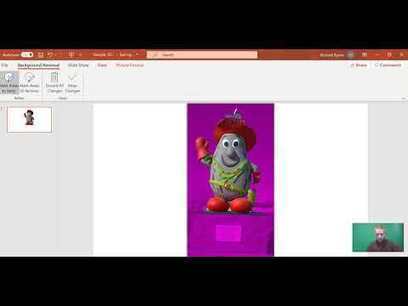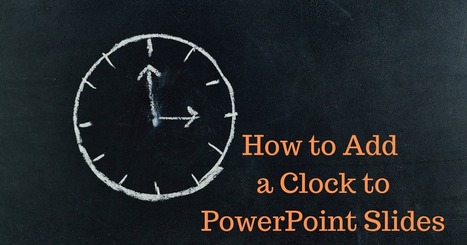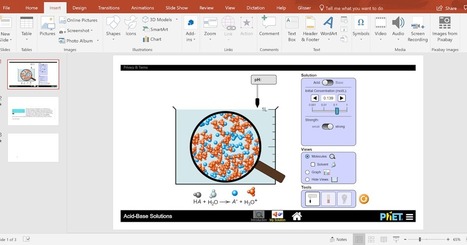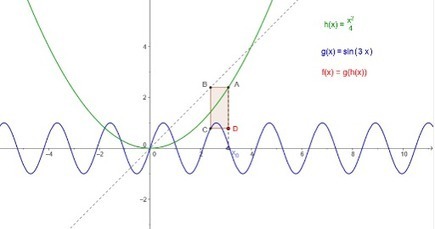Free Technology for Teachers
Research and publish the best content.
Get Started for FREE
Sign up with Facebook Sign up with X
I don't have a Facebook or a X account
Already have an account: Login
Teaching and learning in the 21st Century - meeting the pedagogical challenges of digital learning and innovation for the iGeneration
Curated by
Tom D'Amico (@TDOttawa)
 Your new post is loading... Your new post is loading...
 Your new post is loading... Your new post is loading...

Juan Pablo Lopez Sanz's curator insight,
May 11, 2018 10:42 AM
Qne of the best ways to engage our students in the classroom is by presenting them interesting and attention calling videos that facilitates them the interiorisation of new input. This article presents an interesting well known tool that can help us to accomplish the goal of making engaging videos.
Esther Boldewijn's curator insight,
January 6, 2018 3:27 PM
Another great contribution to EdTech from Mr. Byrne. Check out his site www.freetech4teachers.com |

RESENTICE's curator insight,
September 1, 2016 3:20 AM
Comment convertir ses présentations sous powerpoint en GOOGLE slides? |