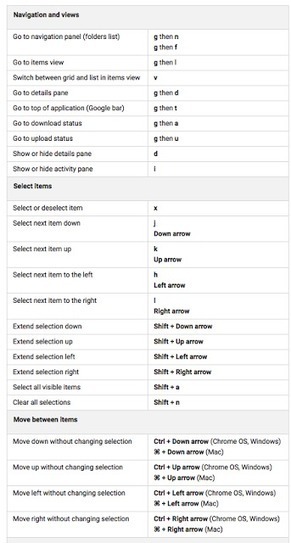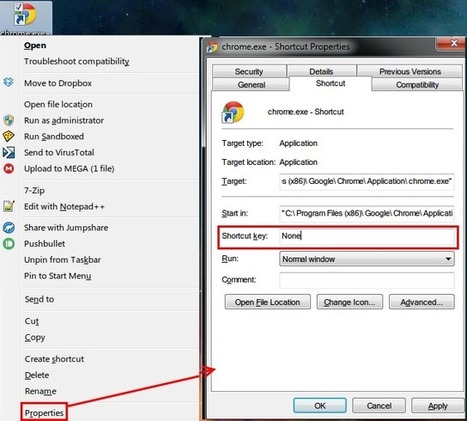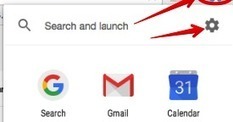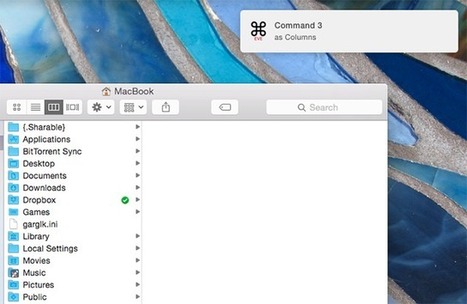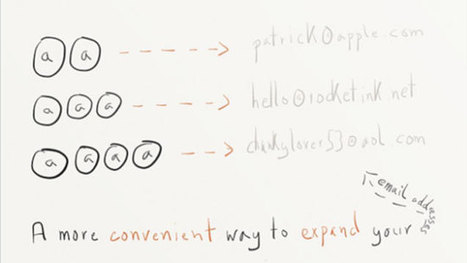Your new post is loading...
 Your new post is loading...
We all have that colleague who always searches for Google Docs or thinks that the only way to find Google Classroom is to first open hi
Free resource of educational web tools, 21st century skills, tips and tutorials on how teachers and students integrate technology into education
Gmail has so many excellent features that it can be difficult to keep track of them all -- and every once in a while, you stumble across some nifty ones that you had completely forgotten about, such as the keyboard shortcuts we're about to explore. Note: To be able to use the following shortcuts, you’ll need…
Over 70 shortcuts to use with Google Drive.
Do you use social media, either for fun or work? Would you like to make your social media experience more enjoyable and efficient? As with anything, mastering keyboard shortcuts can be a great way to achieve that goal. But every social media site has it's own set of keyboard shortcuts; how are you to remember…
People love taking shortcuts in all aspects of life; computers are no exception. Shortcuts, particularly ones performed by keyboard, can save you hours of time once applied properly. We've rounded up some of the most common keyboard shortcuts in the past, but today we're here to produce the ultimate guide on Windows shortcuts. After examining…
Learn a few keyboard shortcuts for navigating Facebook, or just ditch your mouse completely.
Now, here are tips you can actually
If you have a Chromebook, most of the keyboard shortcuts you use will be straight from Chrome--but there are a few extras you'll want to know about.
|
Free resource of educational web tools, 21st century skills, tips and tutorials on how teachers and students integrate technology into education
Are you looking for a master list of keyboard shortcuts for your Chromebook? Here is every key combination you'll ever need for Chrome OS!
Keyboard shortcuts can speed up your browsing workflow like tremendously. Today we have some useful ones to share with you if you’re a Chrome user. For Clearing Browsing History To delete browser history, do you navigate to History and then click on the Clear browsing data… button there? It’s what I used to do. As…
Get more out of your computer: learn keyboard shortcuts. It sounds like a pain, but seriously, every new shortcut you learn will quickly become something you can't live without. Have you ever watched a "computer person" quickly do things in a way that blew your mind? It's a good bet they know their keyboard shortcuts,…
KeyRocket is a Chrome Extension that teaches you Gmail extensions via helpful popups in the Gmail interface.
Text expanders (a.k.a., on your phone: "keyboard shortcuts" in iOS and "personal dictionary" in Android) are great timesavers: Tap a few keys, and instantly whole words or phrases are entered. Here's a very efficient shortcut if you have multiple email addresses.
Here Are the Top Google Drive Keyboard Shortcuts to Increase Productivity and Work Faster.
Keyboard shortcuts are essential on any device with a hardware keyboard, whether you’re using a Windows PC, Linux system, Mac, or even a Chromebook. Chrome OS and other operating systems share quite a few shortcuts, but many are unique to Chrome OS.
Contents
Go to different Google Drive views
Navigate and select items in the files and folders lis
|





 Your new post is loading...
Your new post is loading...