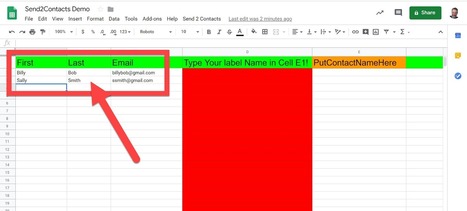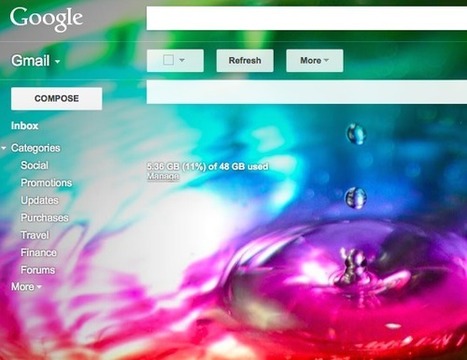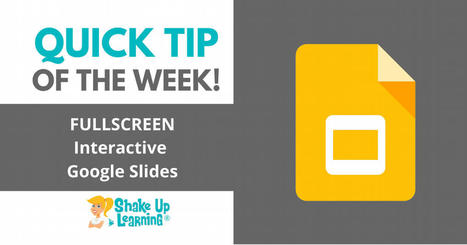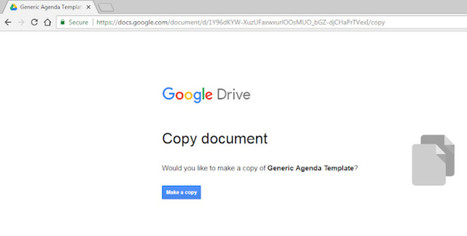Free Technology for Teachers
Research and publish the best content.
Get Started for FREE
Sign up with Facebook Sign up with X
I don't have a Facebook or a X account
Already have an account: Login
Teaching and learning in the 21st Century - meeting the pedagogical challenges of digital learning and innovation for the iGeneration
Curated by
Tom D'Amico (@TDOttawa)
 Your new post is loading... Your new post is loading...
 Your new post is loading... Your new post is loading...
|

GwynethJones's curator insight,
May 12, 2018 9:14 PM
OMGosh, I LOVE GSuite Tips! AND I found #GSuiteEdu hashtag! LIFE is just a little bit sweeter! |