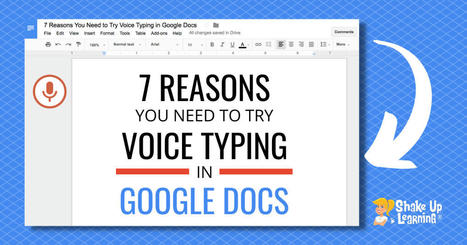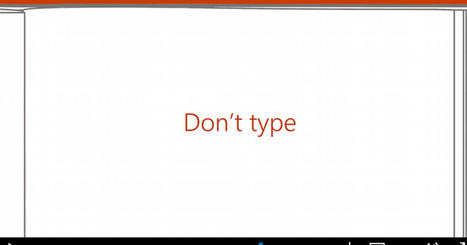One tiny little feature that packs an amazing punch is Voice Typing in Google Docs. This is a speech-to-text feature that is built-in to the most popular word processor in the world, and it is available to you and your students if you have a microphone in your devices. You can dictate all kinds of words, lists, and writing into Google Docs. You can also dictate formatting, punctuation, and editing. But wait...there's more! YOU CAN DICTATE IN OTHER LANGUAGES!!!!! WHOA!!!!
Research and publish the best content.
Get Started for FREE
Sign up with Facebook Sign up with X
I don't have a Facebook or a X account
Already have an account: Login
Teaching and learning in the 21st Century - meeting the pedagogical challenges of digital learning and innovation for the iGeneration
Curated by
Tom D'Amico (@TDOttawa)
 Your new post is loading... Your new post is loading...
 Your new post is loading... Your new post is loading...
|
|