@stevetdent
Research and publish the best content.
Get Started for FREE
Sign up with Facebook Sign up with X
I don't have a Facebook or a X account
Already have an account: Login
Teaching and learning in the 21st Century - meeting the pedagogical challenges of digital learning and innovation for the iGeneration
Curated by
Tom D'Amico (@TDOttawa)
 Your new post is loading... Your new post is loading...
 Your new post is loading... Your new post is loading...

reuvenwerber's curator insight,
October 19, 2020 4:48 AM
Free resource of educational web tools, 21st century skills, tips and tutorials on how teachers and students integrate technology into education
Joseph Aguilar's curator insight,
September 12, 2023 10:28 AM
COVID-19 impacted the way we meet professionally and educationally. With this article, you can use it as a reference guide to be successful in an online video conferencing environment. It lists all the main features of Zoom and how-to videos on implementing its features. This article is extremely helpful, but some features vary depending on whether you have a BASIC license or a LICENSED account of Zoom.

Yael Even-Levy, PhD (Second Life: JoelleYalin)'s curator insight,
May 17, 2020 3:00 PM
Helpful ideas for educators at all levels to create additional engagement in virtual classes, events, meetings, etc.
Julian F Calvo's curator insight,
May 21, 2020 3:39 PM
Some of those strategies were new for me and, I think that is fantastic to know all those features of Zoom since they look very useful. However, I might find the whiteboard not so useful since it is difficult to write something on it, but if the idea is to share this whiteboard for activities, there are some other apps we can use with learner where everybody can participate and they are easy to use.
Manuela Bañol Palacio's curator insight,
May 22, 2020 5:26 PM
This bunch of strategies will help teachers to create engaging classes in Zoom. This app or site has currently been the life-saver for most of the teachers, and I can say that it provides a lot of options to use in the class, so that it becomes interesting in some way. Students and teachers can use these strategies to interact in the Zoom class and make it more dynamic.
|
Joseph Aguilar's curator insight,
September 12, 2023 3:52 PM
Being in front of a computer all day, can sometimes be taxing. This is especially true when it comes to eye care. As stated in the article. " Ensuring there is time to unwind, shift your attention, and absorb your day is key to building resilience." Stepping away from the and getting a breath of fresh air can do wonders. I follow the 20-20-20 rule, every 20 minutes of screen time, you should look away at something at least 20 feet away for at least 20 seconds.
Zara Ospina Taborda's curator insight,
September 20, 2020 6:27 PM
During these times of virtual and online education, the fact of having the camera on or off has become a topic of discussion. This article gives some suggestions for teachers to propose spaces where the camera can be turned off and still, students continue participating actively in classes.

Claudia Juliana Castaño's curator insight,
September 21, 2020 9:44 PM
I have lived what the author talks about. During my online classes, we are ashamed of the camera, we prefer to write in the chat. I had noticed that even the shyest classmates participate in the chat, which they did not do in the face-to-face class. Everyone is most comfortable when the camera is off.
Joseph Aguilar's curator insight,
September 12, 2023 5:42 PM
Just because your camera is turned off during a Zoom session does not mean you are not engaged. Interestingly, having "video-off and video-optional moments" would promote a comfort level where the students would continue to engage in class and be successful throughout the semester. Offering choices during unconventional times to students yields better learning outcomes.
Joseph Aguilar's curator insight,
September 13, 2023 4:55 PM
There are various pros and cons when it comes to web video conferencing. However, which platform will be universally accessible would be the deciding factor. Companies and districts will have paid licenses, so the details, like users in a meeting and how long sessions can run, will be irrelevant. I believe Zoom has more compatibility and functionality with other platforms.
Joseph Aguilar's curator insight,
September 12, 2023 3:47 PM
Screen sharing is one of the most important functions you would use in Zoom. This article goes over how to screen share and incorporate other apps into your Zoom session. This article is for any educator wanting to hone their Zoom skills.
Laura Duque's curator insight,
March 17, 2020 3:30 PM
Now that classes must be virtual zoom is a useful tool to hold important classes (Eg. when there is a new topic being introduced) its only downside is that you can hold mettings up to 40 minutes only with the free version, but there are ways to make those 40 minutes meaningful.
|








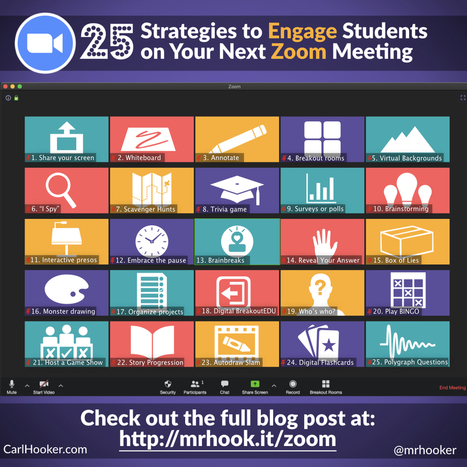
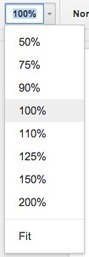













https://exoticcannabuds.com/product/yg-og-by-4hunnid-flowers/
https://exoticcannabuds.com/product/pave-by-cookies-x-quavo-huncho/
https://exoticcannabuds.com/product/apple-gelato/
https://exoticcannabuds.com/product/black-cherry-gelato/
https://exoticcannabuds.com/product/lemon-cherry-gelato/
https://exoticcannabuds.com/product/white-cherry-gelato/
https://exoticcannabuds.com/product/gary-payton/
https://exoticcannabuds.com/product/runtz-buddha-hands/