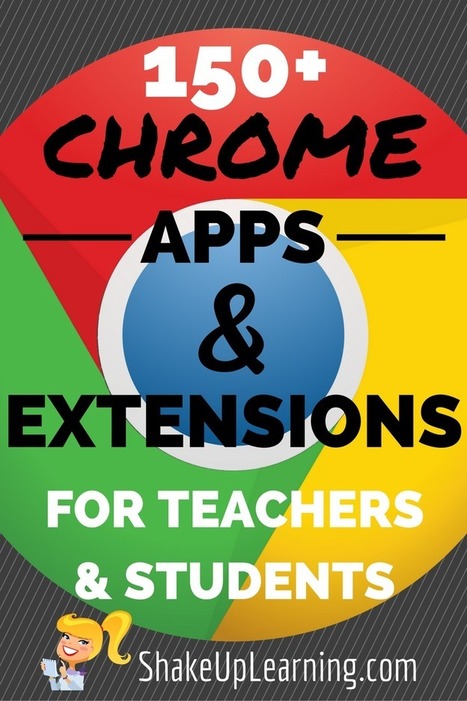Install the AliceKeeler AnyoneCanView Chrome extension to make it easy to confidently share a link to a Google Doc, Sheets, or Slides.
https://chrome.google.com/webstore/detail/alice-keeler-anyonecanvie/hdjklakffhgbjmenlcjcgagjlkbpmjcf/related
Research and publish the best content.
Get Started for FREE
Sign up with Facebook Sign up with X
I don't have a Facebook or a X account
Already have an account: Login
Teaching and learning in the 21st Century - meeting the pedagogical challenges of digital learning and innovation for the iGeneration
Curated by
Tom D'Amico (@TDOttawa)
 Your new post is loading... Your new post is loading...
 Your new post is loading... Your new post is loading...
|
|





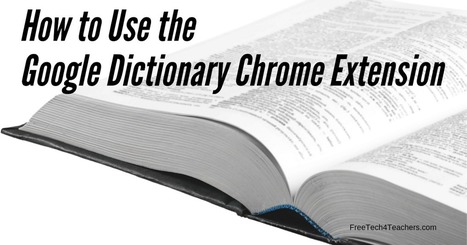




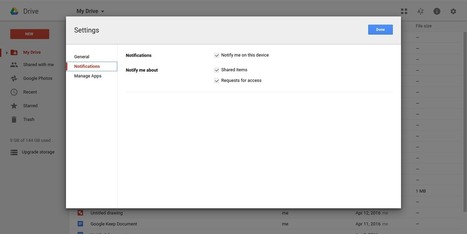



![Google Chrome's new Tab Groups is its best feature in years: How to use it [update] via Laptop Mag | iGeneration - 21st Century Education (Pedagogy & Digital Innovation) | Scoop.it](https://img.scoop.it/UCge4uqt9zTjvozC1XE7bDl72eJkfbmt4t8yenImKBVvK0kTmF0xjctABnaLJIm9)