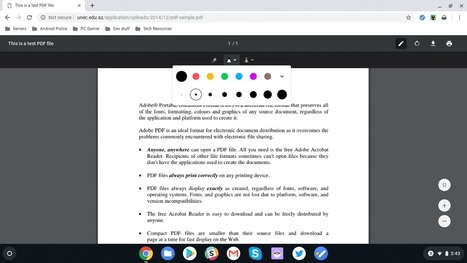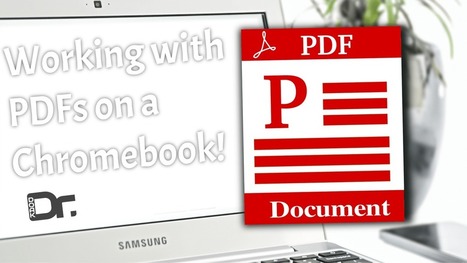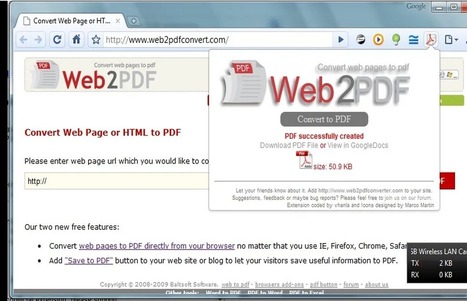Zia Muhammad
Research and publish the best content.
Get Started for FREE
Sign up with Facebook Sign up with X
I don't have a Facebook or a X account
Already have an account: Login
Teaching and learning in the 21st Century - meeting the pedagogical challenges of digital learning and innovation for the iGeneration
Curated by
Tom D'Amico (@TDOttawa)
 Your new post is loading... Your new post is loading...
 Your new post is loading... Your new post is loading...
|
|