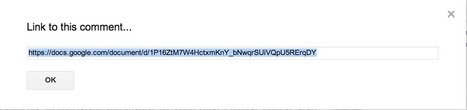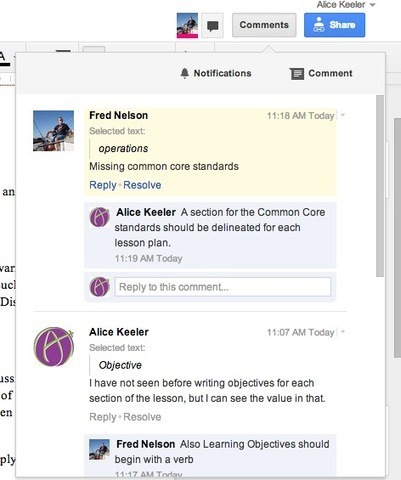Comments in Google Docs Resolved Google Docs (Sheets and Slides) are amazing for collaborating. The ability to insert comment notes to collaborators to interact around ideas is a game changer. But what about when they resolve the comment? You get an email that the comment was resolved. I’m sure some people love that, I feel …
Research and publish the best content.
Get Started for FREE
Sign up with Facebook Sign up with X
I don't have a Facebook or a X account
Already have an account: Login
Teaching and learning in the 21st Century - meeting the pedagogical challenges of digital learning and innovation for the iGeneration
Curated by
Tom D'Amico (@TDOttawa)
 Your new post is loading... Your new post is loading...
 Your new post is loading... Your new post is loading...
|
|