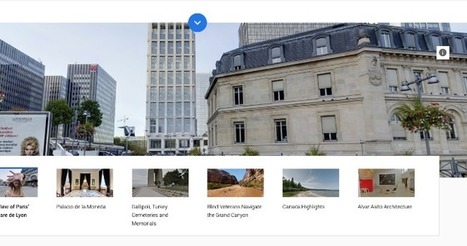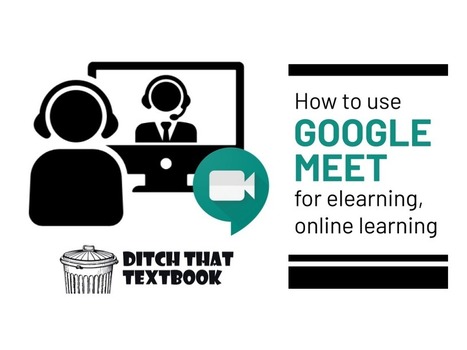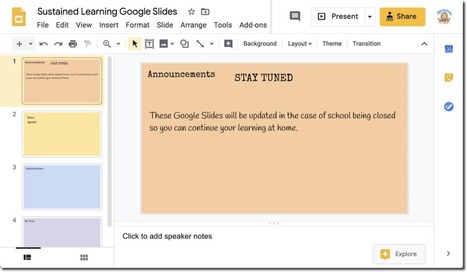|
Scooped by Tom D'Amico (@TDOttawa) |
alishbachohan4@gmail.com's comment,
October 19, 2020 2:17 AM
https://bit.ly/3j6xR6R
Sign up to comment



 Your new post is loading...
Your new post is loading...