You can create your own custom headers using Google Slides. Add your texts (remember to use Word Art for some extra sparkles), shapes, emojis, bitmojis, images, quotes, whatever represents you!
Research and publish the best content.
Get Started for FREE
Sign up with Facebook Sign up with X
I don't have a Facebook or a X account
Already have an account: Login
Teaching and learning in the 21st Century - meeting the pedagogical challenges of digital learning and innovation for the iGeneration
Curated by
Tom D'Amico (@TDOttawa)
 Your new post is loading... Your new post is loading...
 Your new post is loading... Your new post is loading...
|
|




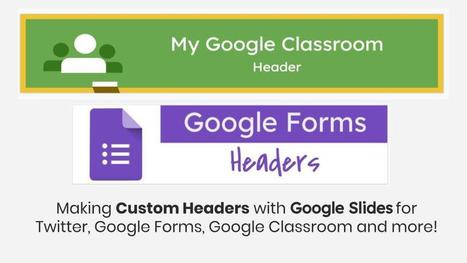







This article explains how to create custom headers using Google Slides. It give the exact demensions for various media plate forms. You can make a copy of a sample headers for Twitter, LinkedIn, Facebook and more. You then can deign, create and decorate it to fit your needs.