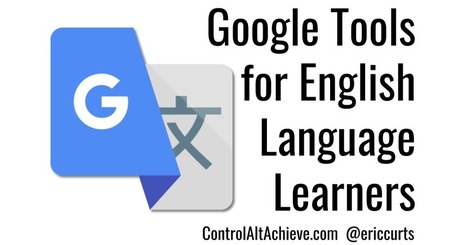Research and publish the best content.
Get Started for FREE
Sign up with Facebook Sign up with X
I don't have a Facebook or a X account
Already have an account: Login
Teaching and learning in the 21st Century - meeting the pedagogical challenges of digital learning and innovation for the iGeneration
Curated by
Tom D'Amico (@TDOttawa)
 Your new post is loading... Your new post is loading...
 Your new post is loading... Your new post is loading...
Graphics Design's curator insight,
February 21, 2018 1:27 AM
Kool Design Maker is Best Graphic Designing and Printing Company in the USA Now KDM Provides you Custom Door Hanger Design & Printing in the USA You not just get the plan of Custom Door Hanger yet additionally you can Print your most loved outline at Kool design maker. 
Dr. Theresa Kauffman's curator insight,
February 21, 2018 9:48 AM
What a great resource for writing teachers! Helps with the heavy load every English teacher experiences. A great starting place!
|

Germán Yepes's curator insight,
September 12, 2018 11:26 AM
I find this tool super helpful since sometimes you need to write in portuguese, russian or languages that do not share the same alphabet as English or Spanish. It provides more than 90 different virtual keyboards to type. I would use it when I am chatting with friends that speak Asian or Arabian languages. It's very simple to use and free to get.

Akili Nzuri's curator insight,
July 24, 2016 3:08 PM
Understanding the features of the tools we use is important for efficiency. |