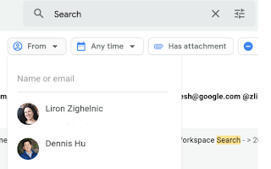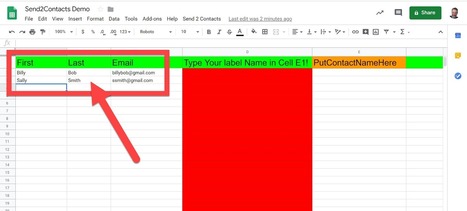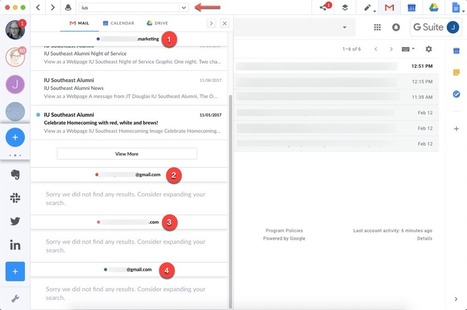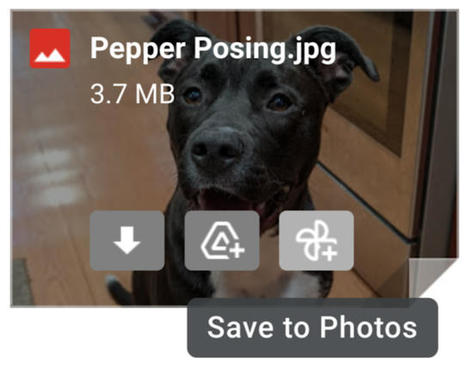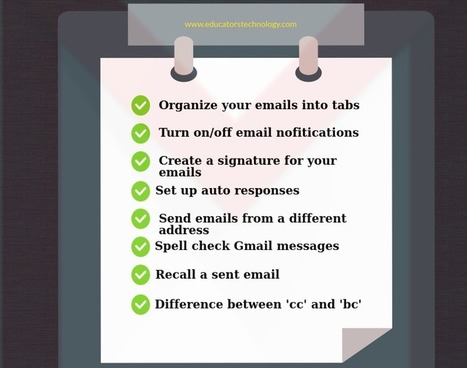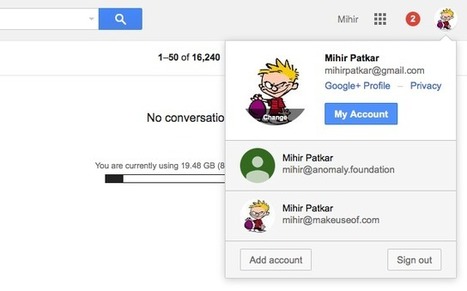Quick launch summary When searching in Gmail on web, enhanced search chips will provide richer drop-down lists with more options tha
Research and publish the best content.
Get Started for FREE
Sign up with Facebook Sign up with X
I don't have a Facebook or a X account
Already have an account: Login
Teaching and learning in the 21st Century - meeting the pedagogical challenges of digital learning and innovation for the iGeneration
Curated by
Tom D'Amico (@TDOttawa)
 Your new post is loading... Your new post is loading...
 Your new post is loading... Your new post is loading...

GwynethJones's curator insight,
January 26, 2019 5:52 PM
I've been waiting for an easy way to do S̶T̶R̶I̶K̶E̶T̶H̶R̶O̶U̶G̶H̶ ̶text! |

GwynethJones's curator insight,
July 9, 2019 7:05 AM
5 Helpful Gmail Features for Educators via the always amazing @rmbyrne via my Canadian friend @TDOttawa

Irma Maldonado's curator insight,
September 14, 2018 4:49 PM
We need to take advantage of our digital world.
Graphics Design's curator insight,
February 20, 2018 2:35 AM
Just Kool Design Maker can give your custom letterhead Design a little promoting and publicizing touch, so you can get a decent presentation and consideration from your business clients. |