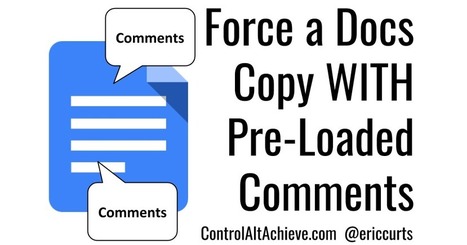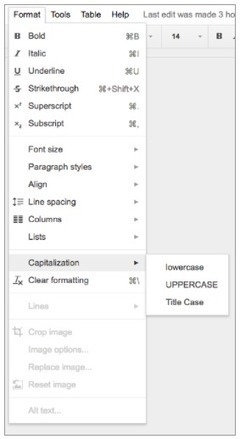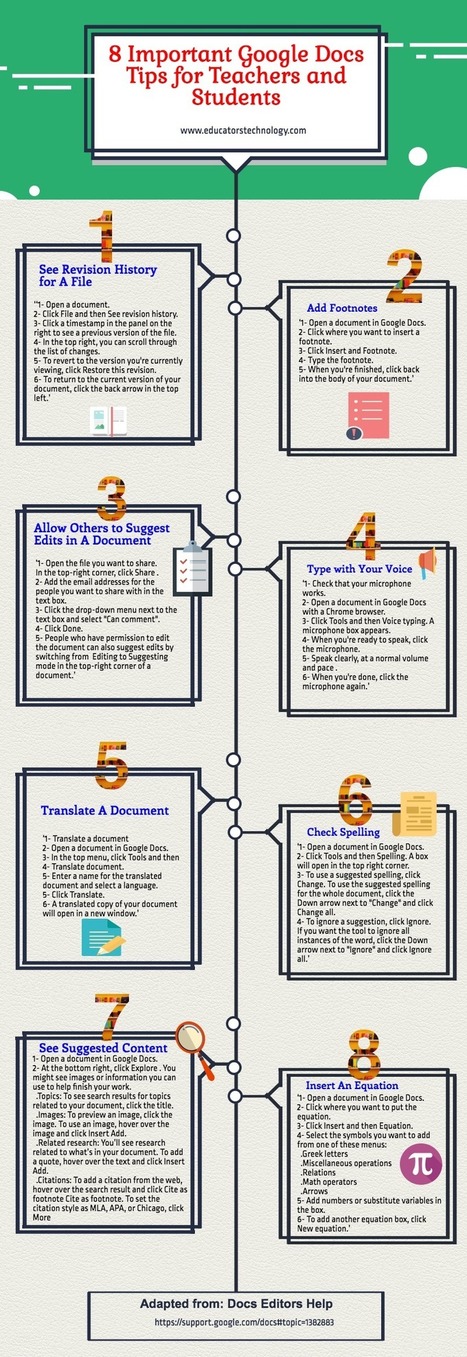Research and publish the best content.
Get Started for FREE
Sign up with Facebook Sign up with X
I don't have a Facebook or a X account
Already have an account: Login
Teaching and learning in the 21st Century - meeting the pedagogical challenges of digital learning and innovation for the iGeneration
Curated by
Tom D'Amico (@TDOttawa)
 Your new post is loading... Your new post is loading...
 Your new post is loading... Your new post is loading...
|
Jeanneen Eagon's curator insight,
May 6, 2017 9:05 PM
Share with other teachers as we switch next school year!

Saginet - Distance Learning and Technology in Education's curator insight,
March 12, 2015 9:15 AM
4 Tips for Making Professional Looking Google Docs |