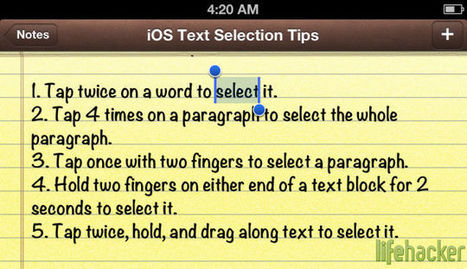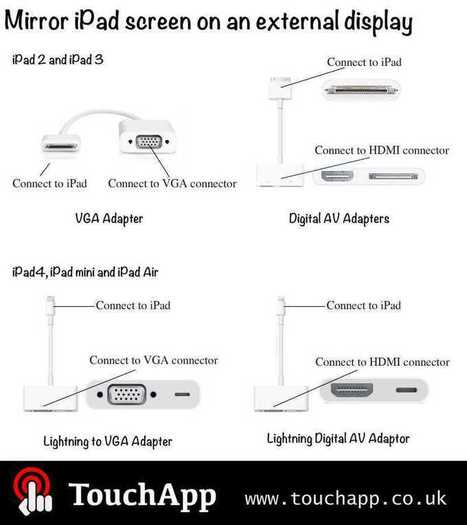Your new post is loading...
 Your new post is loading...
One of the coolest things about spreadsheets is the ability for it to recognize patterns and apply it over a large range. If you write a formula in a spreadsheet and then copy the formula to other ...
Hopefully, you have figured out by now that Google Forms is the best thing since sliced bread. If you are trying to be paperless, Google Forms is a must have. Not only are you paperless but all of ...
Computers are vulnerable devices and can often seem to screw up by themselves, but user error is a huge problem causer. There might be things you aren't aware of being potential hazards and that ignorance could end up wrecking your system. Don't fear because we've rounded up some of the top computer accidents that can…
VIDEO: Siri can use speakerphone.
Google is rolling out updates to its Google Docs, Sheets, and Slides apps for the iPhone and iPad today bringing the ability to make a copy of a document and more. In addition to the new “Make a co...
Ever need to copy, share, or speak text on iOS? Of course you do. Here are four different shortcuts that can make the process quick and easy.
Want to turn something on YouTube into a GIF, but don't want to futz with downloading third-party apps or digging around for an online converter? Here's a..
Graphic created in Google Draw. Access the poster here.
Do you know how to play 'snake' in YouTube? Quickly DM someone on Twitter using keys? These social media shortcuts are a great set of time-saving tips!
|
2006 was a landmark year in Google's history. The Oxford English Dictionary accepted "Google" as a verb. Since then we have done quite a lot to make that action the grammar for our online lives. We follow its particular syntax to search for information. We follow the rules of Gmail netiquette. And we read with…
For APA style formatting in the references section, I need the first line to left aligned and the second line to be indented. This can be done in Google Docs. Select Location Possibly you only want...
There are a lot of bad habits, specifically ones that pertain to our digital lives. We're all guilty of doing plenty of dumb things online, between being over attached to our smartphones and playing way to many video games, there are certain digital things that, if done too much, can become a dangerous habit. This infographic…
A relatively unknown feature that exists in Google Calendar (the Google Apps version, that is) is the ability for you to setup appointment or meeting slots and allow others to schedule themselves in those slots – without any interaction on your part. The beauty of this feature is that as others ‘claim’ available slots, they […
Even more things your iPhone can do!
If browsing speed is important to you—and it should be—you'll probably be interested to know that there are ten simple flag modifications you can make in Google Chrome in order to achieve the fastest browsing speed possible. A few months ago, Dallas covered six ways to speed up the Chrome mobile browser on a Nexus 5, and if they're good enough for his Android phone, they're good enough for our desktops. Below, I'll show you how to enable them, along with a few other speed-increasing tips. Step 1: Access Chrome's "Secret" Settings Chrome allows you to use unofficial browser features called
|
 Your new post is loading...
Your new post is loading...
 Your new post is loading...
Your new post is loading...