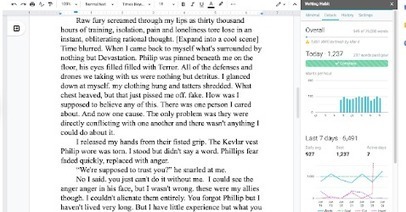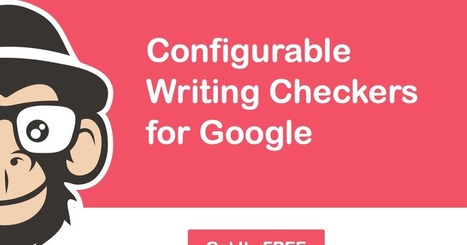Writing Habit is a Google Docs add-on to help you with your writing. The basic philosophy behind the app is to help users build writing habits through achieving daily/weekly writing goals. It does so by tracking your daily word count and offers you suggestions for improvement.
Research and publish the best content.
Get Started for FREE
Sign up with Facebook Sign up with X
I don't have a Facebook or a X account
Already have an account: Login
Literacy in a digital education world and peripheral issues.
Curated by
Elizabeth E Charles
 Your new post is loading... Your new post is loading...
 Your new post is loading... Your new post is loading...
|
|