If you ever try to mess up the UIAlertView, it was easy. Just try to add at least five butons on it. Therefore I change the way to layout of buttons. In this custom alertview, you can add buttons as more as you like. Also you are able to change the appearance of it.
Research and publish the best content.
Get Started for FREE
Sign up with Facebook Sign up with X
I don't have a Facebook or a X account
Already have an account: Login
Tips, Libs and more about iPhone and iPad development and ios
Curated by
Vincent Demay
 Your new post is loading... Your new post is loading...
|

Curated by Vincent Demay
Development Manager @ Scoop.it - http://www.scoop.it
iPad, iPhone and Android developer Geek :) |






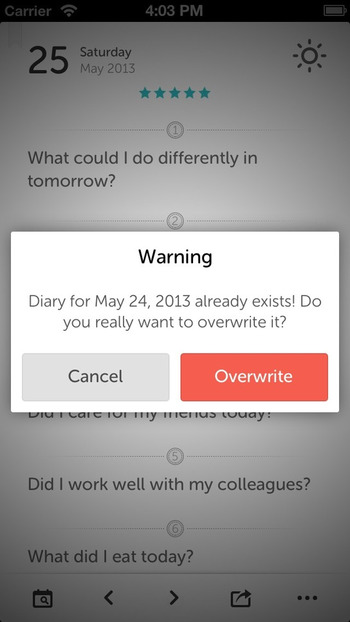

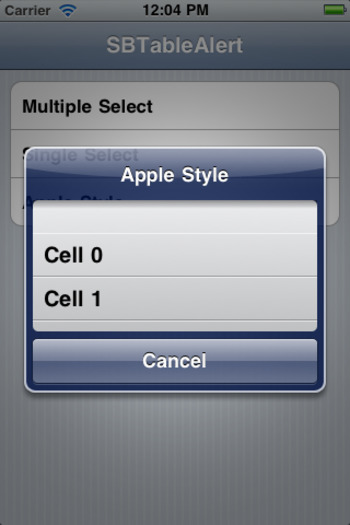





✔Source: https://github.com/ChrisXu1221/CXAlertView