PNChart - A simple and beautiful chart lib used in Piner for iOS
Research and publish the best content.
Get Started for FREE
Sign up with Facebook Sign up with X
I don't have a Facebook or a X account
Already have an account: Login
Tips, Libs and more about iPhone and iPad development and ios
Curated by
Vincent Demay
 Your new post is loading... Your new post is loading...
|

Curated by Vincent Demay
Development Manager @ Scoop.it - http://www.scoop.it
iPad, iPhone and Android developer Geek :) |






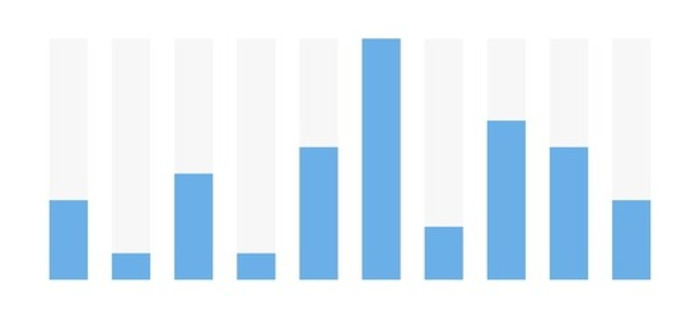
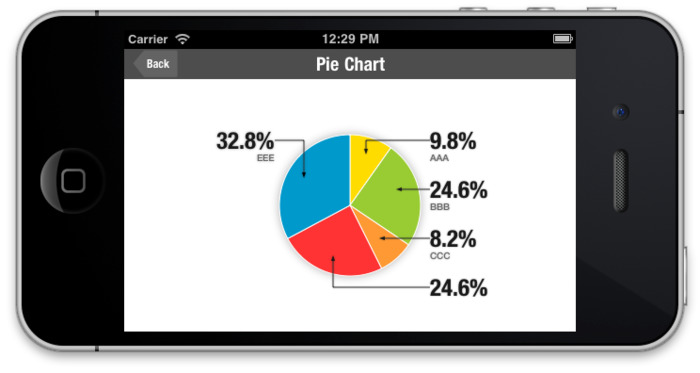
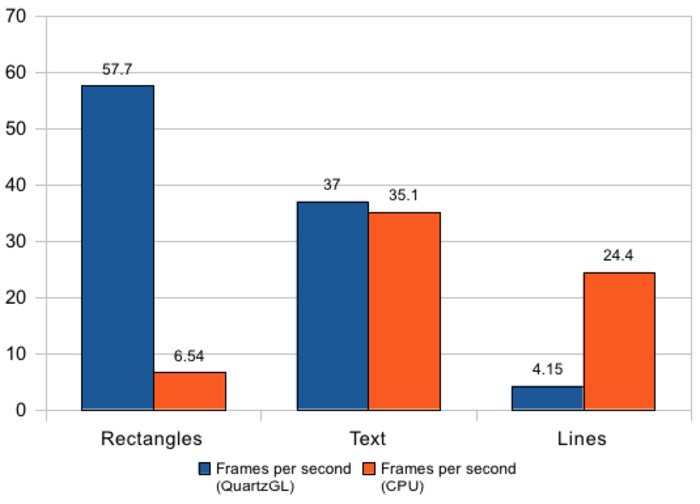
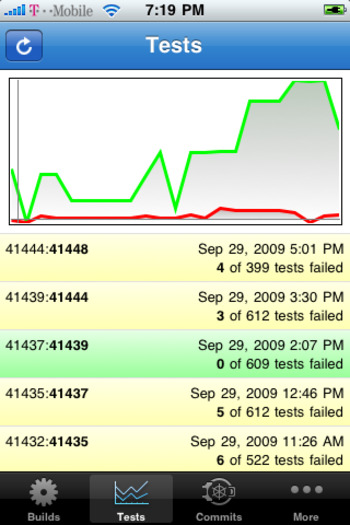





✔Source: https://github.com/kevinzhow/PNChart