This month, Brian Moakley, Marin Todorov, and myself will demonstrate these three popular frameworks used to make 2D iOS games - and then have a crazy debate about which is the "one true best" way to make iOS games!
Research and publish the best content.
Get Started for FREE
Sign up with Facebook Sign up with X
I don't have a Facebook or a X account
Already have an account: Login
Tips, Libs and more about iPhone and iPad development and ios
Curated by
Vincent Demay
 Your new post is loading... Your new post is loading...
|

Curated by Vincent Demay
Development Manager @ Scoop.it - http://www.scoop.it
iPad, iPhone and Android developer Geek :) |








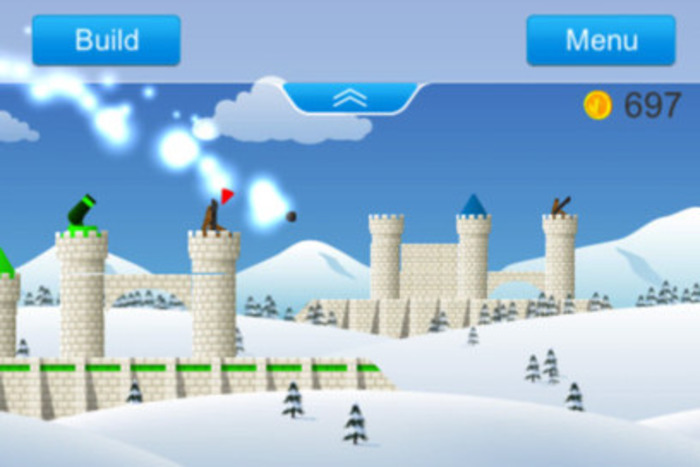









Tech Talk from Ray Wenderlich
http://www.raywenderlich.com/67585/cocos2d-vs-sprite-kit-vs-unity-2d-tech-talk-video