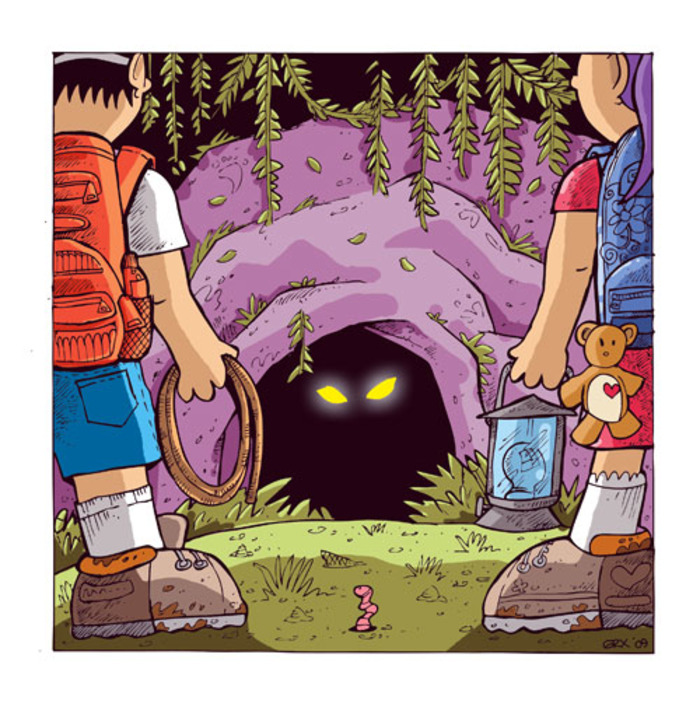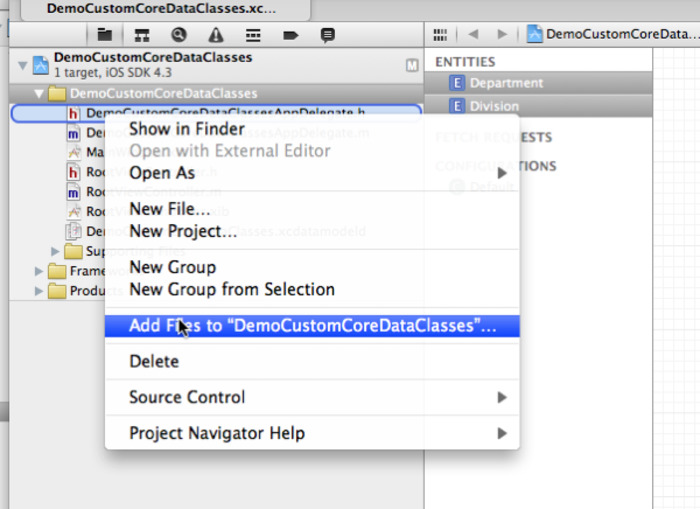The aim of this tutorial is to show how to add iCloud support to a project. The starting point will be the final project from the end of the Core Data Universal / iPad Storyboard tutorial. I would recommend going through that tutorial first so you’re familiar with the Staff Manager project.
Research and publish the best content.
Get Started for FREE
Sign up with Facebook Sign up with X
I don't have a Facebook or a X account
Already have an account: Login
Tips, Libs and more about iPhone and iPad development and ios
Curated by
Vincent Demay
 Your new post is loading... Your new post is loading...
|

Curated by Vincent Demay
Development Manager @ Scoop.it - http://www.scoop.it
iPad, iPhone and Android developer Geek :) |