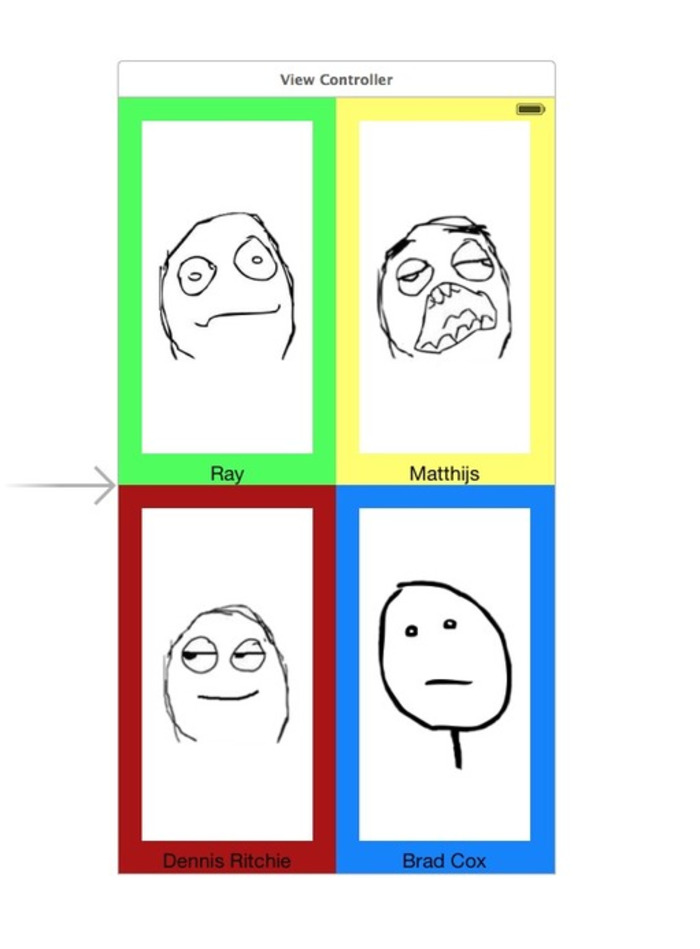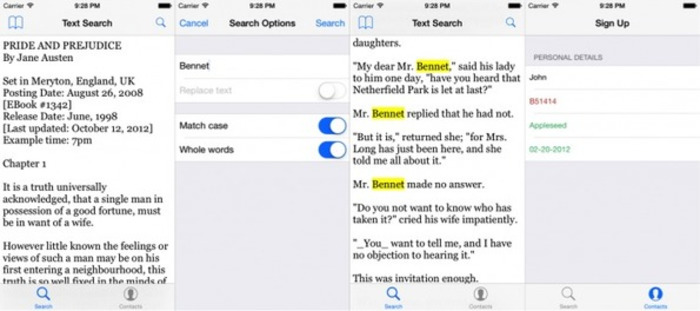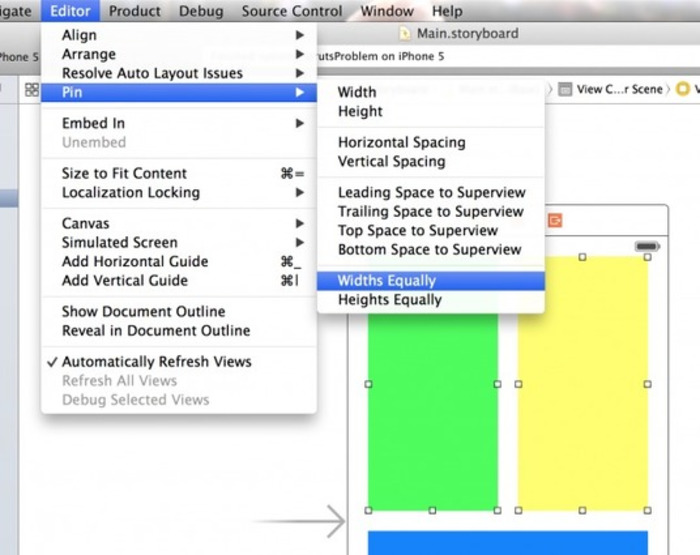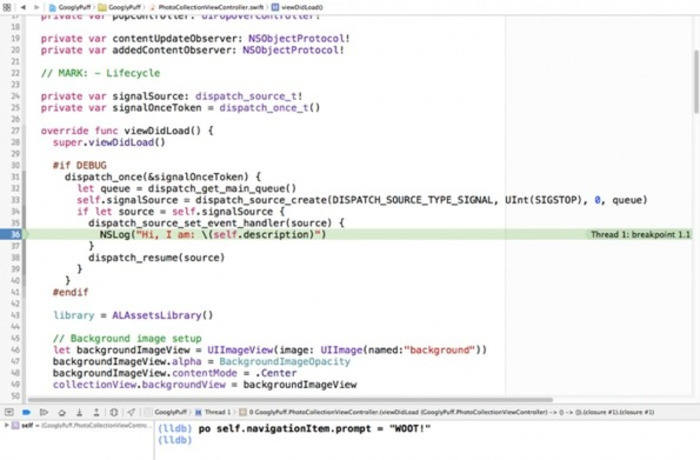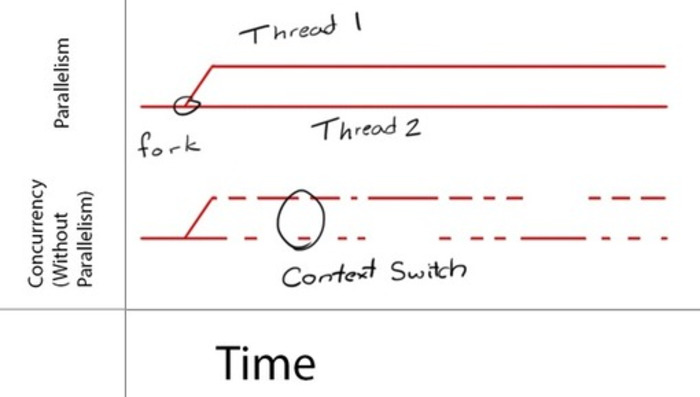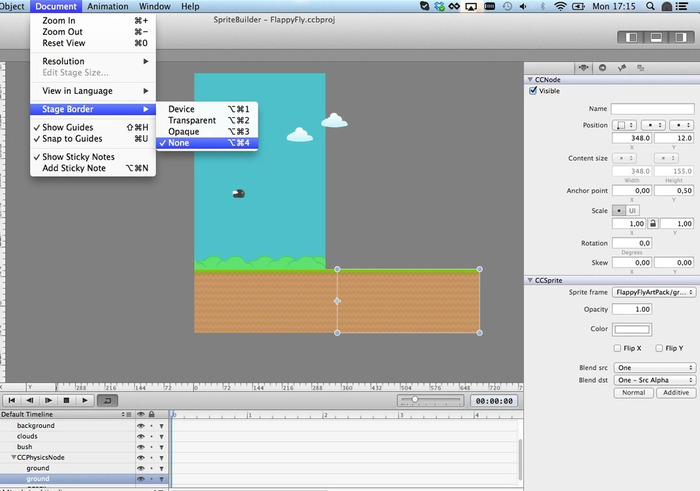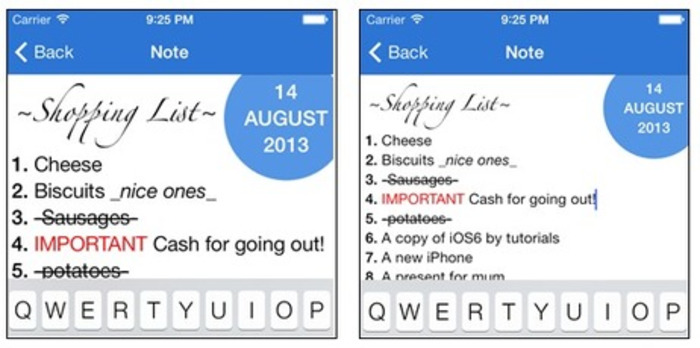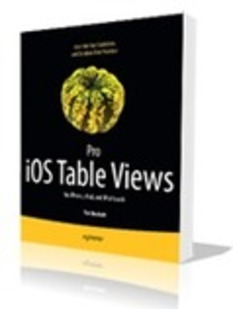Start thinking in auto layout constraints!
Update note: This tutorial was updated to Swift and iOS8 by Brad Johnson. Original post by tutorial team member Matthijs Hollemans.
Research and publish the best content.
Get Started for FREE
Sign up with Facebook Sign up with X
I don't have a Facebook or a X account
Already have an account: Login
Tips, Libs and more about iPhone and iPad development and ios
Curated by
Vincent Demay
 Your new post is loading... Your new post is loading...
|

Curated by Vincent Demay
Development Manager @ Scoop.it - http://www.scoop.it
iPad, iPhone and Android developer Geek :) |