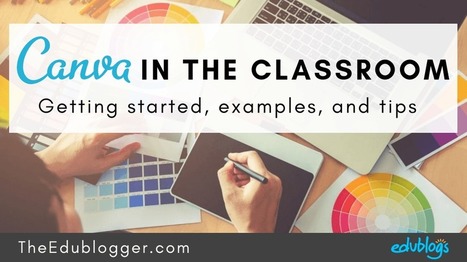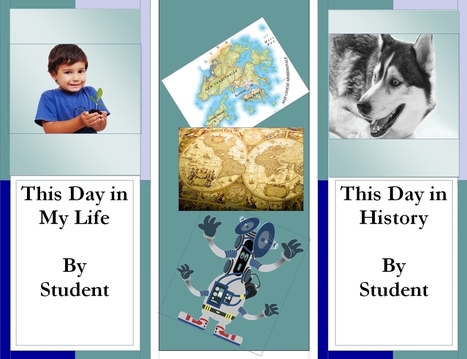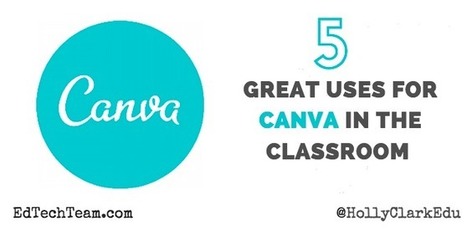Teaching and visuals go hand in hand!
Using visual aids has always been a solid strategy for engaging students and supporting learning. Clearly designed visuals can also streamline communication across the whole school community.
In the past, we had to often settle for purchasing impersonal visuals or laboriously making our own.
There are now a number of free online tools that allow you to make all sorts of professional-looking graphics. My favorite one is Canva!
Teachers are not the only ones who can benefit from using Canva. We are now saturated with visual media and it’s becoming increasingly important for students to have strong visual literacy skills. Canva can help students communicate messages and tell stories in a variety of ways.
This post explains how to get started with the free version of Canva. I offer 10 examples of the sorts of things you can make for your classroom with Canva.

|
Rescooped by John Evans from iPads, MakerEd and More in Education |

Samuel Johnson's curator insight,
May 23, 2019 8:45 AM
This digital poster tool provides a variety of graphic organiser templates and implementable digital artefacts such as images and graphics. The tool can be accessed for free but offers more digital artefacts through a subscription model, which can be offered at a special rate for enterprises such as schools. Regardless, the free version is appropriate for short lessons as it keeps the tool concise and appropriate for lessons time-wise.
Sign up to comment



 Your new post is loading...
Your new post is loading...