On Oct. 6th I posted the first of this two part series that looks at Professional Education Learning Communities. In this post Gorman moves us to take steps in developing our PLC (personal learning community). What do you do?
Begin with Step 1 (quoting below):
* Start gathering resources...explore communities...find out what is out there!
How do we begin this step? Gorman suggests Twitter, and then goes on to describe what Twitter is (or is not) as well as sharing the first steps for those new to Twitter as well as a wide variety of resources. Let's move on to Step 2 (also quoted below):
* Explore the educational blogosphere
In the past many teachers relied on written materials, such as newsletters, magazines, papers, etc. to provide them with updated information...but today we have the Internet....which gives us blogs. Available 24/7 you can find blogs geared to specific interests (and who knows...perhaps you will begin one). Gorman shares how to search for a blog, locations of lists of award winning blogs, links to blogs he follows and much more to start you on this step of your journey. Onto Step 3:
* Discover professional on-line learing communities
Looking for communities that discuss "strategies essential to the common core" take the time to read this step where he provides links to ten resources that explore the Common Core from a variety of positions.
Step 4 is to conect to students PLN's and Step 5 shares how to discover virtual learning opportunities. Take the time to click through and expand you PLC options!
Via
Beth Dichter
 Your new post is loading...
Your new post is loading...
 Your new post is loading...
Your new post is loading...







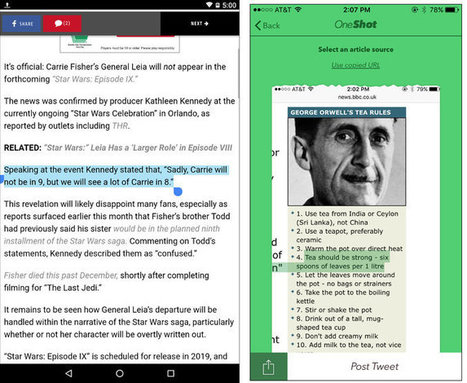
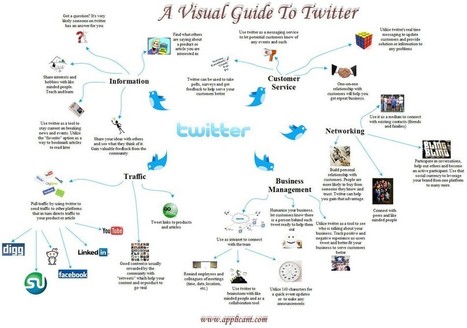






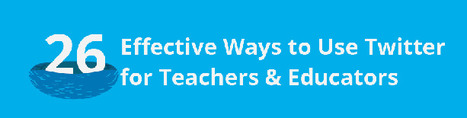

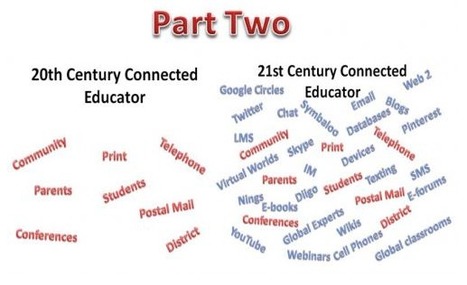





Tiff is always a good read!