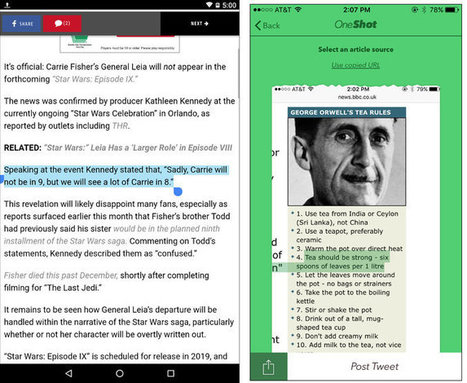Q. How do you take screen shots of articles and then post them on Twitter, with sections highlighted and the URL of the article included?
A. Annotating screen shots of text passages — and then posting the image and a link to the article on Twitter — is an effective way to make a point with the selected text. It also lets you get around the service’s 140-character limit. You can mark up the screen shot’s text in a few different ways on a mobile device or computer.
Research and publish the best content.
Get Started for FREE
Sign up with Facebook Sign up with X
I don't have a Facebook or a X account
Already have an account: Login
Professional learning in a glance (or two)!
Curated by
John Evans
 Your new post is loading... Your new post is loading...
 Your new post is loading... Your new post is loading...
|