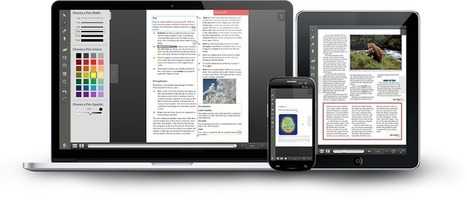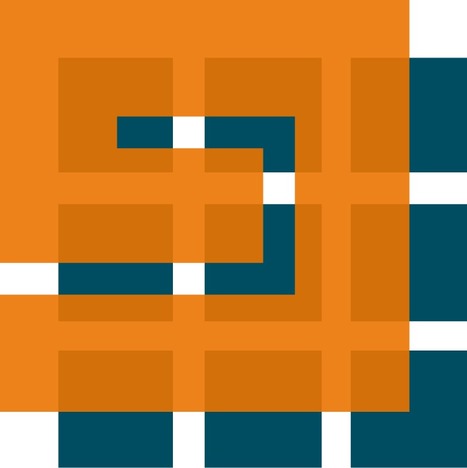VCASMO is a multimedia presentation solution for personal photo-video slide show, business presentation, training, academic teaching, sales pitching, seminar, conference, press release meeting, live event.
Features of VCASMO:
Collaboration of multimedia and slideVCASMO is neither a normal video nor a photograph album site.
The most intuitive feature of VCASMO is the presentation playback screen.
VCASMO has 2 screens: the left for video and the right for slides.
Moreover, it is not only the video is playing but also music can playing with the slides/image/photos in synchronize. Anyone can easily create a slideshow with music, synchronized video and PowerPoint presentation or more.
Of course, you can simply use it to create photo album or a video player.
RSS and ATOM supportLatest presentations and user uploads can be received through RSS or ATOM in your own RSS/ATOM reader.
OthersVCASMO provides necessary social communication features for users to easily communicate with their friends. For instance: "Tell your friend", presentation share permission.
Objectives of VCASMO:
As a tool for new communication experienceEveryone can sign up for an account in VCASMO, and can easily upload photos, videos, music and PowerPoint presentation to the server. An original and creative presentation can be built easily and instantly.
A user can create a private presentation for their own enjoyment or they can create one to share with the public.
As a tool for presentationDesigners' portfolios, photographers' portfolios, corporate profiles, product introductions, etc. The usage of VCASMO depends on its users. Therefore, anybody can find a use for VCASMO, from professionals to enterprises.
eLearning coursewares for academicsTeachers can move the classroom to VCASMO, and create teaching presentations to benefit all the students of a school. One of the dreams of VCASMO is to be a platform for communication and the sharing of knowledge.
Welcome in the new Age of #Curation http://bit.ly/CurationKing & http://bit.ly/curationglog by http://bitly.com/ecurator @ https://twitter.com/#!/web20education - wish you all Lucian http://xeeme.com/ecurator/ . I invite to subscribe for NEW #edtech20 #socialmedia #Curation newsletter http://bitly.com/edtech20newsteller register to join free http://bitly.com/docedtech20 #edtech20 #socialmedia #curation project http://web20education.bo.lt/g6538 and Install free our #mlearning app http://bitly.com/edtech20mLearningapp .Like and collaborate on facebook http://on.fb.me/likeedtech20facebookpage and Circle on Google Plus http://bitly.com/circleedtech20googlepluspage and Subscribe free to gr8 #edtech20 blogs http://bitly.com/feededtech20blogs related to new web 2.0, social media
startups http://bitly.com/web20eblog , curation http://bitly.com/curationblog ; mLearning apps http://bitly.com/mLearningblog , google plus http://bitly.com/googleplusblog , gr8 blog http://bitly.com/egr8blog and my romanian blog http://bitly.com/eblogulmeu . Like and collaborate on facebook http://on.fb.me/likeedtech20facebookpage , linkedin http://linkd.in/edtech20linkedin , diigo http://bitly.com/edtech20diigo and Circle on Google Plus http://bitly.com/circleedtech20googlepluspage
Via
LucianeCurator



 Your new post is loading...
Your new post is loading...