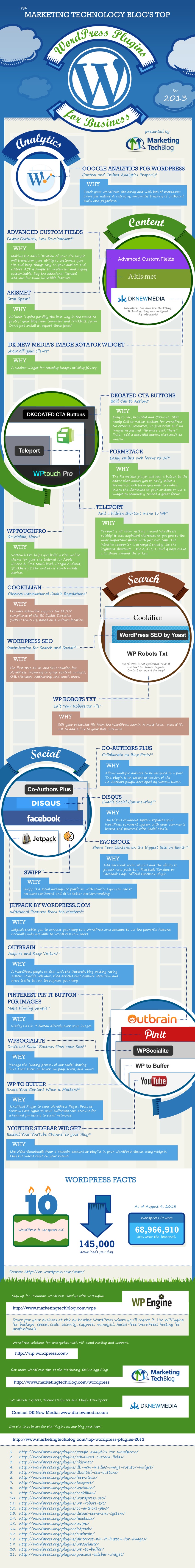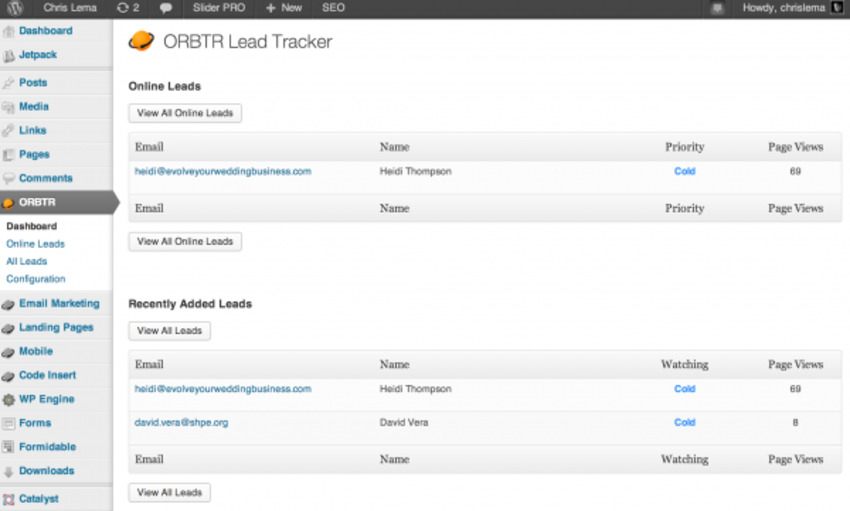marketingIO: One Source for All Marketing Technology Challenges. See our solutions.
Get Started for FREE
Sign up with Facebook Sign up with X
I don't have a Facebook or a X account

 Your new post is loading... Your new post is loading...

Amin Ghale's comment,
October 4, 2015 5:08 AM
That's a cool list for marketers out there.. Just bumped into something similar to this which i feel would be preety useful too -- http://seonerdy.com/wp-plugins-to-create-seo-friendly-website/

Adnanbadhon's comment,
September 1, 2018 5:29 AM
I know a wordpress themes provider. they also sell wordpress plugins. https://www.themepoints.com/

Marilyn Moran's curator insight,
September 8, 2014 9:59 PM
I love me a good WordPress update. I've been a WP devotee since version 1.5!! :-)

carltonrsmith's curator insight,
July 8, 2014 1:31 PM
Some great recommendations for plug-ins to enhance social shareability on your Wordpress website. 
Juan José Roncero's curator insight,
October 1, 2014 4:43 AM
Very, Very Best Social Plugins for WordPress

ephotographythemes's curator insight,
October 17, 2014 9:21 AM
Wordpress Plugins you need to install

Adnanbadhon's comment,
September 6, 2018 6:21 AM
https://www.themepoints.com/ You can get awesome themes and plugins from here.

Mario Mendoza's curator insight,
November 15, 2013 6:01 PM
Responsive themes are the way to go with all the different devices being used nowadays for viewing your site

Cate Ferguson's curator insight,
October 20, 2013 9:42 PM
Understanding more about the default settings in your wordpress install is important. Sometimes these settings will suit your needs and sometimes they won't.
This article will explain what they are and why and will give you the opportunity to decide whether to change them or not.
Good simple advice, not too long and easy to understand and implement. |
|



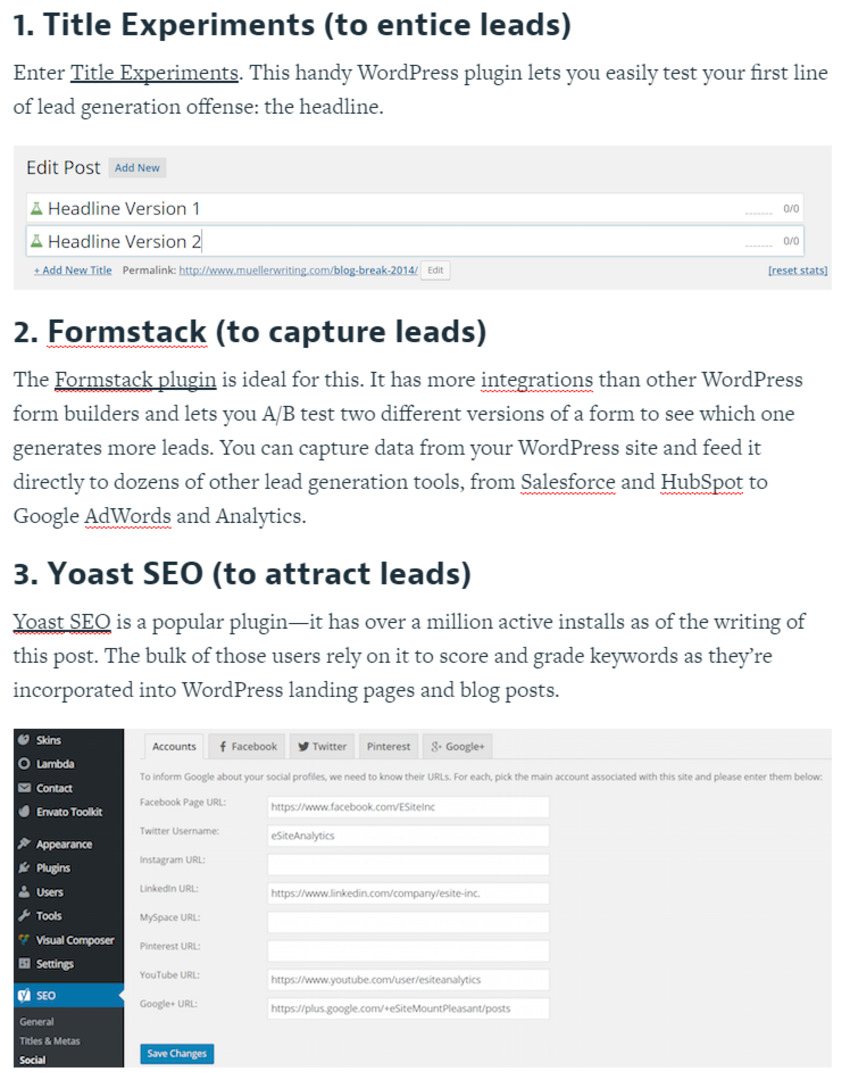

![101+ WordPress Checklist for Killer Website Building [Infographic] - ShortStack | The MarTech Digest | Scoop.it](https://img.scoop.it/uJ50XZ3JvNSDwKxbQ4-0ePL6dadsvGA8m9WNoVsbzkY=)
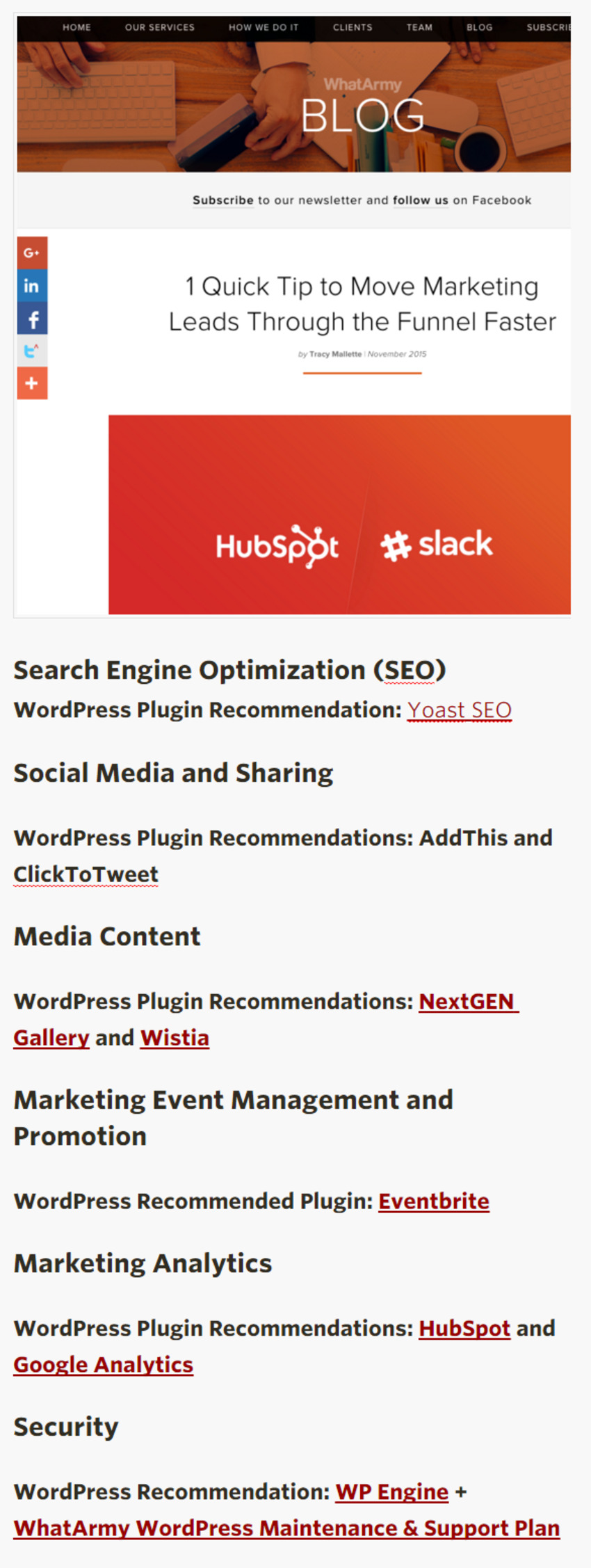

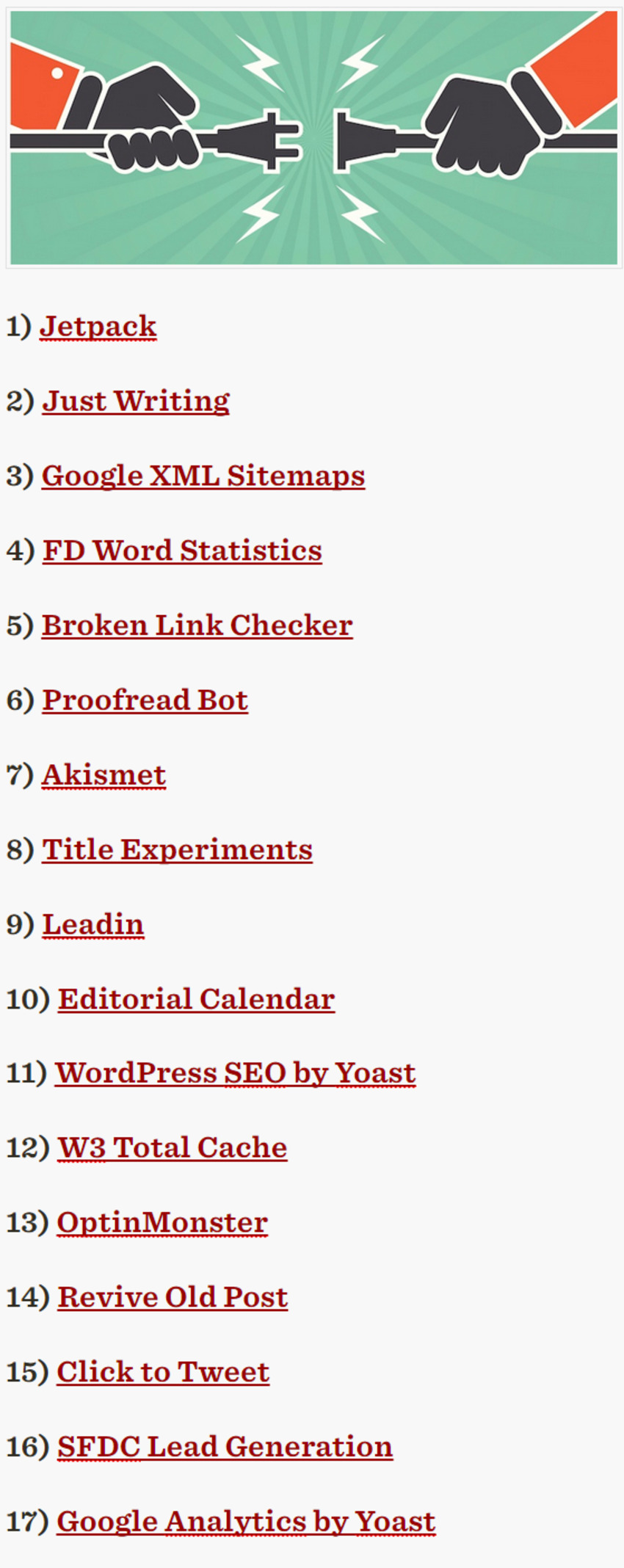


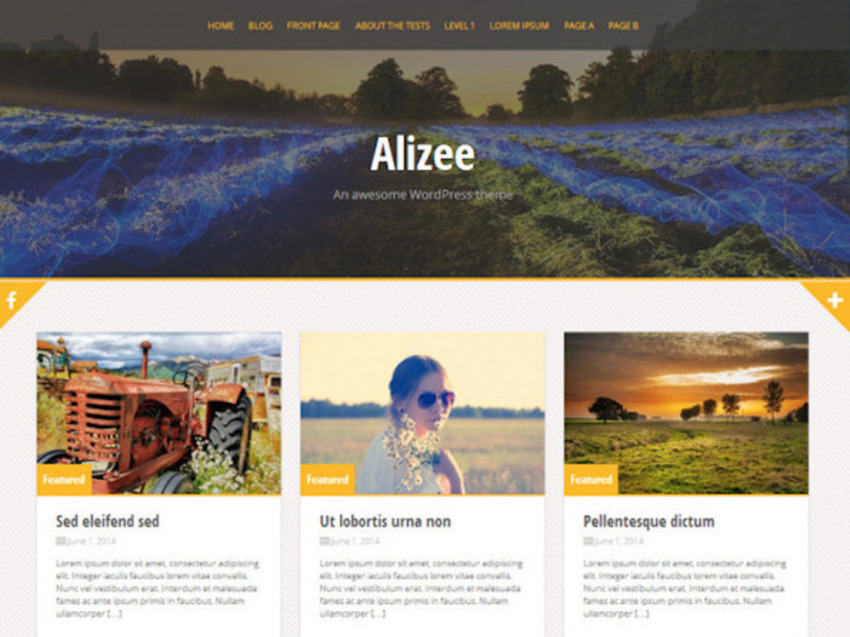

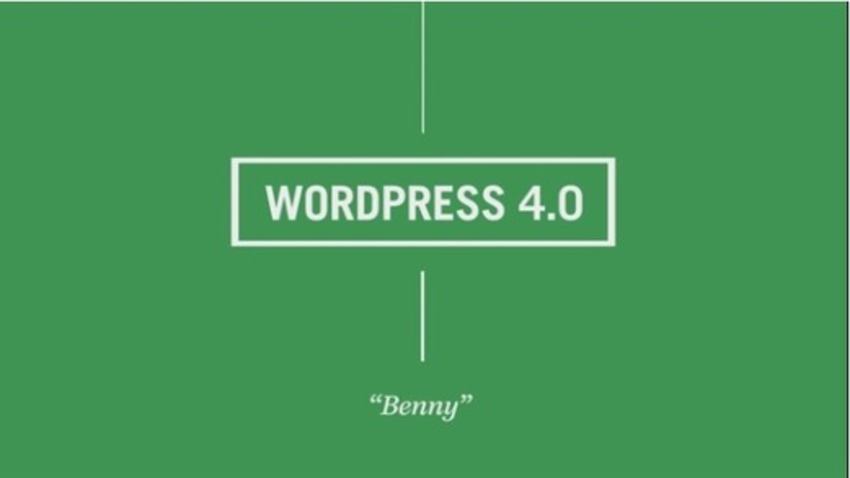


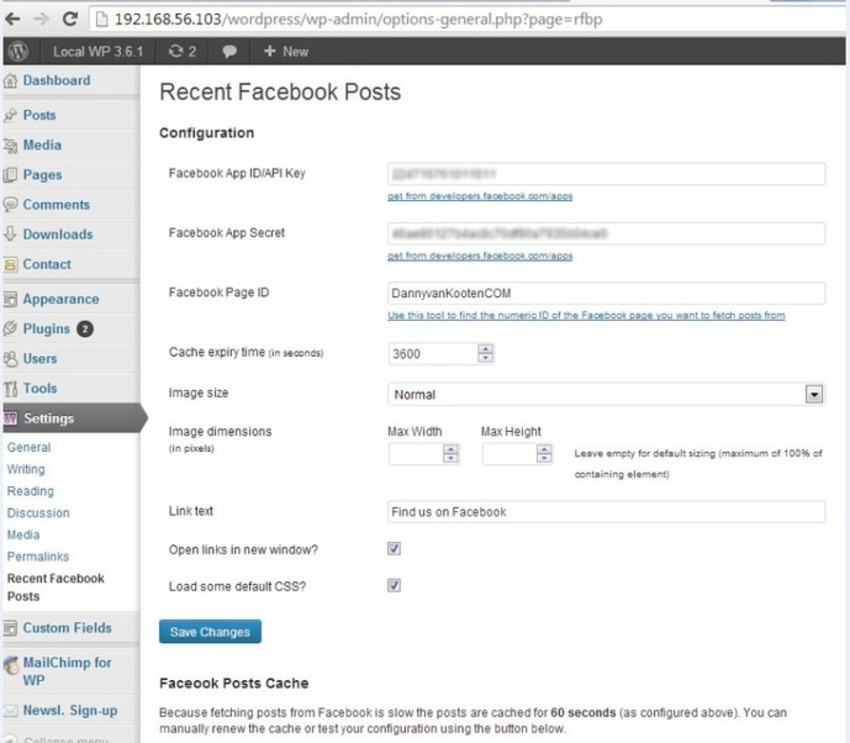
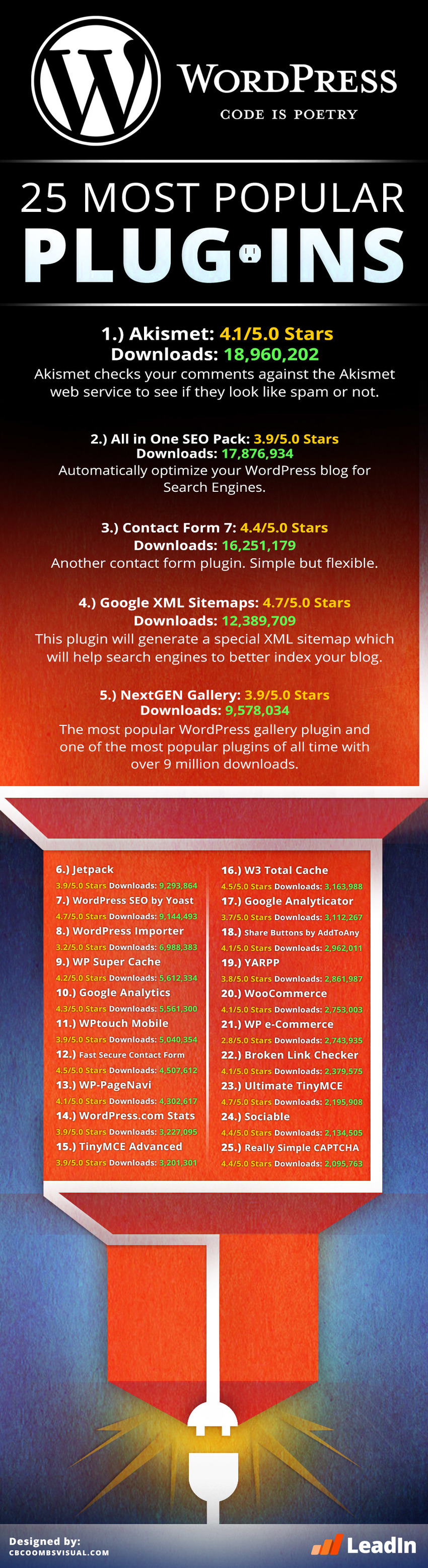






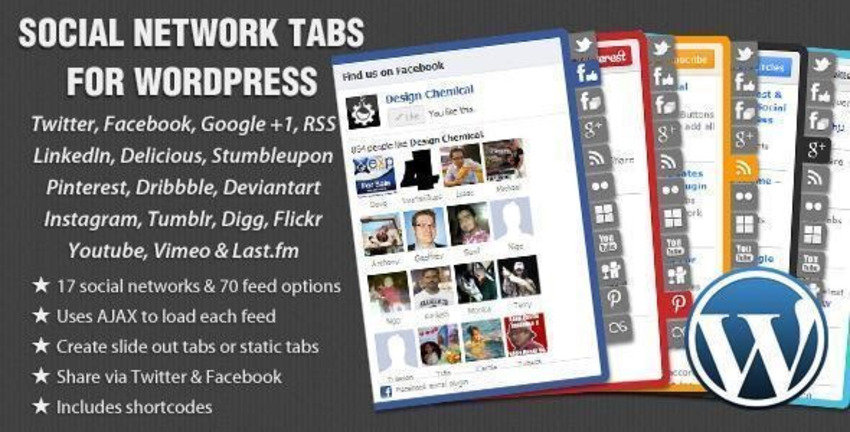

![[INFOGRAPHIC] Why WordPress Responsive - WordPress Responsive Themes | #TheMarketingAutomationAlert | The MarTech Digest | Scoop.it](https://img.scoop.it/CQQjbfOl6rgEziaCOG_o-fL6dadsvGA8m9WNoVsbzkY=)