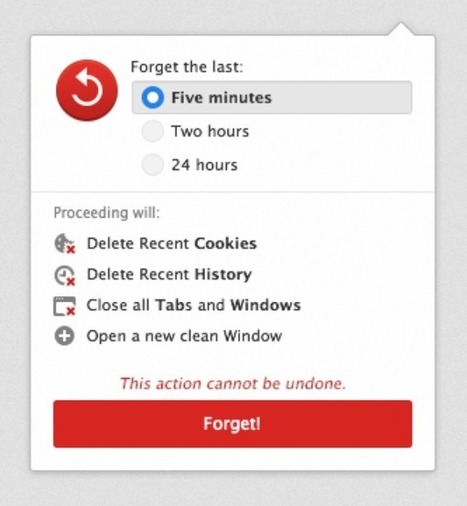|
Rescooped by Yashy Tohsaku from iGeneration - 21st Century Education (Pedagogy & Digital Innovation) |
Get Started for FREE
Sign up with Facebook Sign up with X
I don't have a Facebook or a X account
 Your new post is loading... Your new post is loading...
 Your new post is loading... Your new post is loading...
No comment yet.
Sign up to comment

Gust MEES's curator insight,
December 18, 2014 5:16 PM
This video provides an in depth look at web browsers, how they are utilized and the security concerns that go along with their usage. At the end of the video... Learn more: - https://gustmees.wordpress.com/
- https://gustmeesen.wordpress.com/
- https://gustmeesfr.wordpress.com/

Gust MEES's curator insight,
October 13, 2014 9:41 AM
Imagine it. You sit down at your computer about to do your daily perusal of Buzzfeed or check out The Financial Times but your homepage is now some weird search engine you’ve never seen before. Guess what? You’ve been hijacked. Browser hijacking is when your Internet browser (eg. Chrome, FireFox, Internet Explorer) settings are modified… Learn more: 
Roger Smith's curator insight,
October 13, 2014 7:03 PM
Another sneaky way that the bad guys get ya! |

Gust MEES's curator insight,
November 10, 2014 9:46 AM
The consumer-facing browser is also getting an oft-requested ‘Forget Button’, which is essentially a retrospective ‘porn mode’ option. Using it allows you to clear between 5 minutes and 24 hours of browser data – history, cookies, log-ins, saved passwords etc. – but it leaves the rest of your stored data and auto-complete history in place. It also closes any browser windows you have open and presents you with a fresh, blank one. Of course, switching to private browsing is still an option, but now you have an extra conduit to erase some of the recent past without having to mess about under-the-bonnet. Among other changes to the browser, Nightingale said, is the addition ofDuckDuckGo as a standard search option, alongside Google, Yahoo and the rest of the list of providers. |